Why Is Google Not Indexing My Pages - Index Fast
There is a number of factors that impacts the indexing time of your page like domain authority, content quality & more. Allow 2-7 days once you submit the sitemap or page indexing request. Generally, if you have a healthy site with decent domain authority then you can expect your page to be indexed fast.

Google Indexing & Meta Tag Calculator
Google Website Indexing Explained
This can be very frustrating after all your hard work to build the website and pages and Google is not indexing your website. Don't worry, follow the step by step guide below to increase your chances of getting your pages indexed fast.
We have tried to answer the following questions:
- Why is Google not indexing my site?
- How to get website indexed fast?
- Why Google is not indexing all pages of my site?
- WordPress website is not indexed by Google why?
- Google has indexed but not showing in site:your-domain
Whether you have a static or CMS website, you may encounter the same issue of Google not reading your pages. The issue can be experienced with both a fewer pages site as well as a site with tonnes of pages.
Sometimes, you may not have any technical issues and Google Bot may be visiting your site but it may not find your pages worth being included in the given time. So, you need to work through the process to ensure you have quality content that is worth for users and hence Google should pay attention to it. Work with an experienced SEO consultant to check for technical and other possible issues and get your pages indexed fast.
Google Not Indexing My Site
Are you in a situation where "NOT A SINGLE PAGE" is being indexed by Google? This may happen due to various reasons and often due to accidental mistakes. Just check the following:
Check robots.txt not blocking your site
This is a very common error where a mistake can happen with robots.txt file and that may block the Google Bot to reach your site. Read robots.txt guidelines and ensure you follow the instructions correctly. You can also use the robots.txt tester tool in Google search console and check your homepage and inner pages and ensure all clear.
Check server response code
A response code of 200 OK is what you need to look for. You can use a third-party server response code checker online. Make sure you do not have a redirect chain issue.
You can check the response code of your homepage as well as inner pages where you are having the issue of getting it indexed by Google.
Domain Age
A brand new domain with no authority may not get indexed so fast. By acquiring some quality links, you can speed up the indexing process.
URL Structure
Some CMS system creates new pages with anchor link, learn more about hash URL Googe indexing.
Domain History
If you have purchased a new domain, just double-check the history of the domain and see if it was registered before and if so no "Bad SEO" done on it. If Google still has a negative history of the domain then you will struggle to get it indexed.
You can check using: https://archive.org/web/
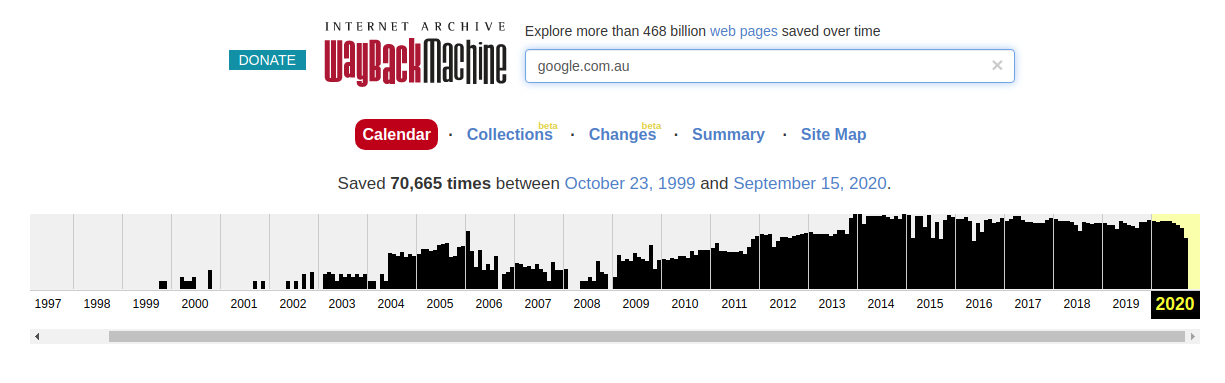
Content Quality
If you have a website or page with poor content then this can also impact as to how fast it can get it indexed by Google. It is worth to note that copied content will get duplicate content SEO penalty. If you have too many pages with duplicate or thin content then you need to make sure you improve your content to make it rich and worthy of getting it indexed fast.
This is one of the major reason for Google Bot to ignore your content even if you try priority indexing process. Find all duplicate content and address them.
Work with a professional SEO copywriter if you have a content quality issue, learn more about copywriting rates in Australia.
Domain Authority
If your basic checks are done and all good then you should pay attention to your domain authority. High-quality backlinks can boost your domain authority which will help to get your website indexed fast.
Change Re-Indexing
If you struggle to re-index your page with changes done to it then, please review time taken by Google to update meta description page.
How to get Website Indexed Fast?
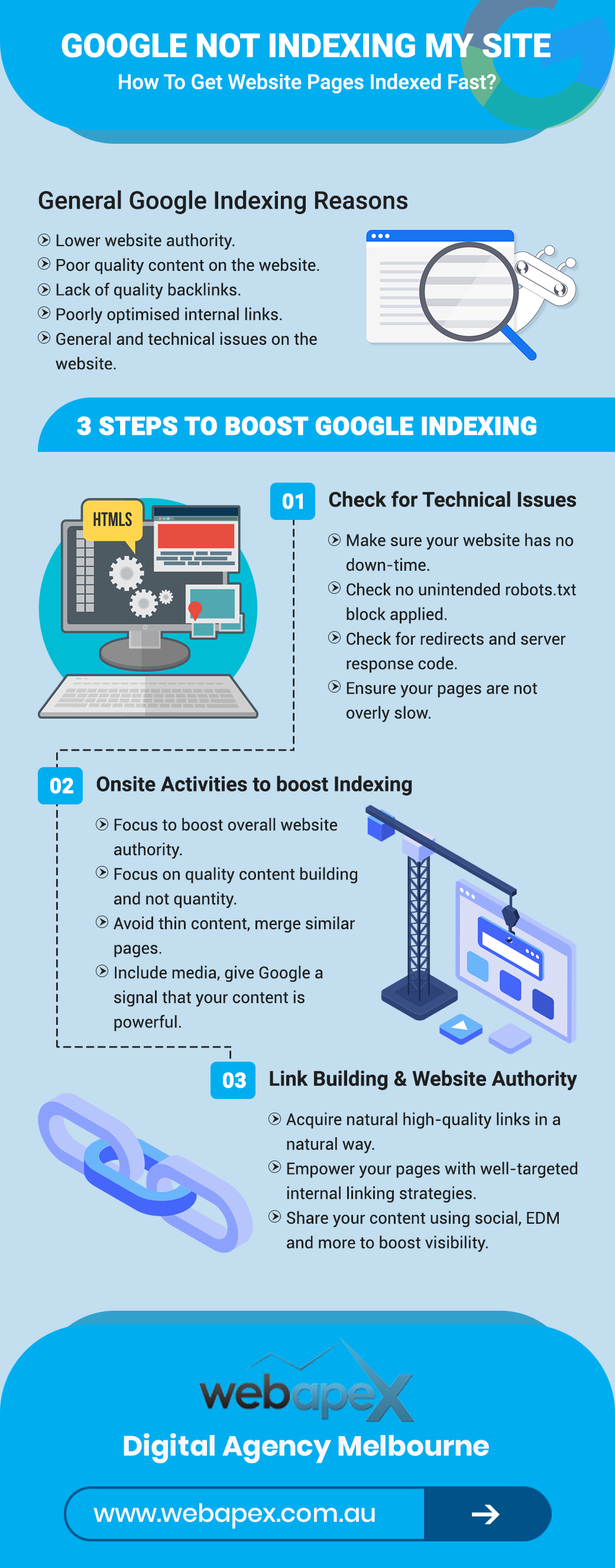
Google Is Not Indexing All Pages
Are you in a situation where Google has indexed some pages of your website but "Not All Pages"? or Have you added a brand new page and requested Google to index but no luck? This scenario is slightly easy to deal with and follow the following methods to speed up the indexing process.
Try Priority Indexing
You can use Google prioritise indexing your page to be index faster. Learn how to get page index faster. Note that, this feature will not guarantee fast indexing as the indexing process is impacted by various signals, see below.
Tip 1: If your page is still not being indexed, you can do some general content changes on your website, add more text, images, videos.
Tip 2: If you still have no luck then you may try to change your URL slightly different as it will give Google a signal to consider a new page:
- example.com/google-indexing-guide to
- example.com/best-google-indexing-guide
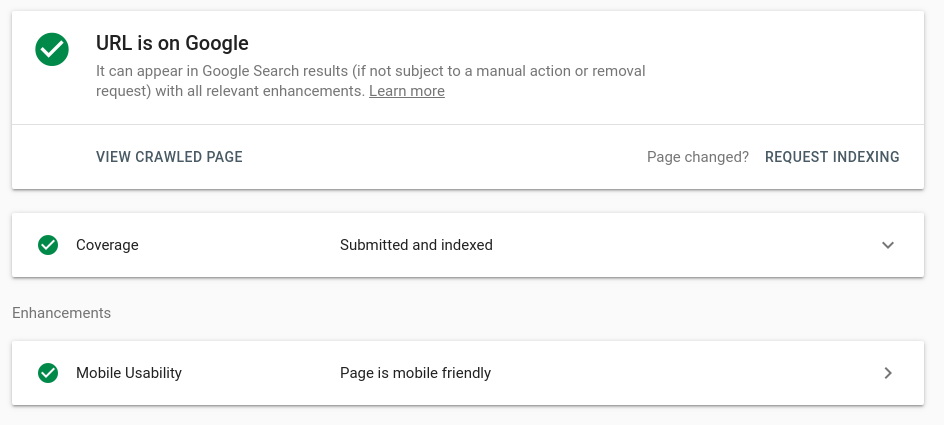
Check your Content Quality
A highly optimised page with rich content has a much higher chance to get indexed faster. You should also use the duplicate content checker and address any issue you may have.
Optimise Your Internal Links
This is often ignored but can help your pages index in a short time and will also help boost the authority of your new page. Point quality and relevant internal links to your new page.
Backlinks, DA and PA
One best piece of advice which can be provided to ensure you will have a minimum of no indexing issue is work on boosting your website authority overall. High-quality backlinks and good quality content will help you to boost your overall authority.
Google is not indexing new pages
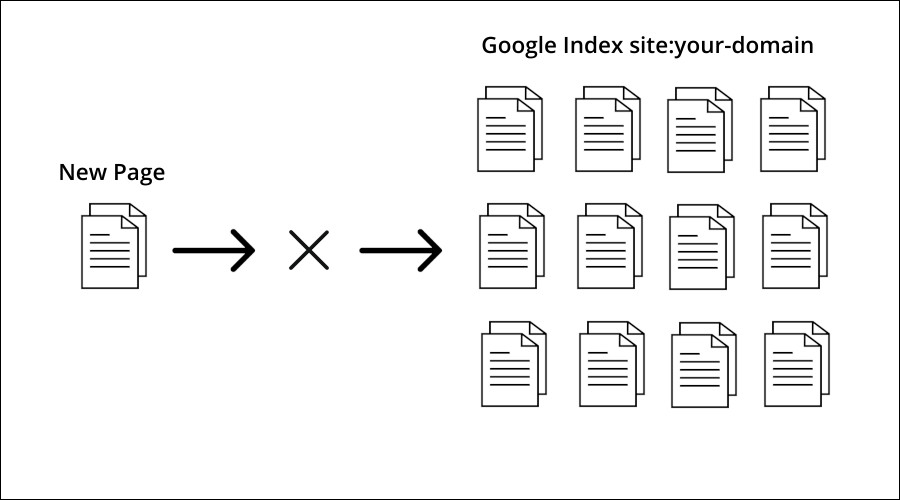
Sometimes indexing new content may take time naturally. Use Google search console "Inspect URL - Priority Indexing" feature as explained above.
New Website
If you have a new website then you may struggle more to get your new content indexed fast as Google may give less important as the website authority may not be very high.
Problem on an old website
If you are struggling to get your new pages indexed on an old website then it might be the issue of content quality, overall domain authority.
The solution in every situation:
In order to speed up the new content indexing, you need to give Google the signal that you have something valuable with high-quality content or with overall website authority. Follow the following steps:
- Have a long term approach to keep only healthy content.
- Optimise internal links overall and point quality relevant internal links to your new page.
- Avoid keyword cannibalisation.
WordPress Site Not getting Indexed By Google
First thing first, you must have allowed public access at the time of installation of your WordPress. If that is taken care then read this page from the top and ensure you have no basic issue which can prevent your website from being crawled by Google.
Google Has Indexed But Not Showing In site:your-domain
Google may or may not show your specific page when you will check site:your-site. If you may have too many duplicate contents on your site or your website authority may be lower then also Google may not show your specific page here. You should be fine if you will ensure:
- A good website authority
- And check your page by placing inside two double quotes (""). Example: "https://www.example.com/new-page/"
FAQs
How long Google takes to index a page?
Google may index your page the same day or it may take a week or more depending on the authority of your website.
Can I get my page indexed immediately using priority indexing in Google search console?
In most cases yes, you can use the tool to request Google to index your pages in a few minutes but in some cases, it may take longer too depending on the content quality and authority of your website.
