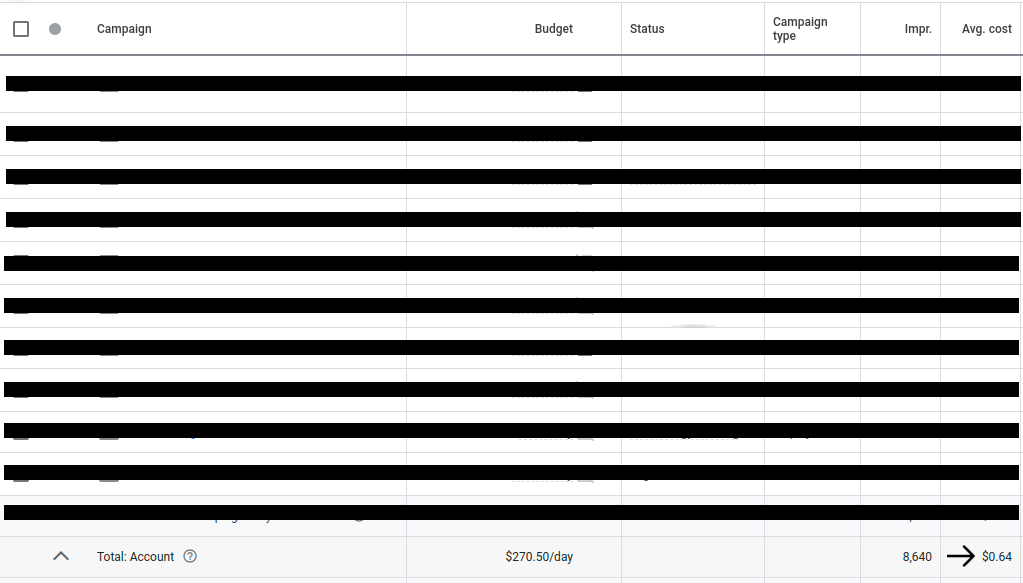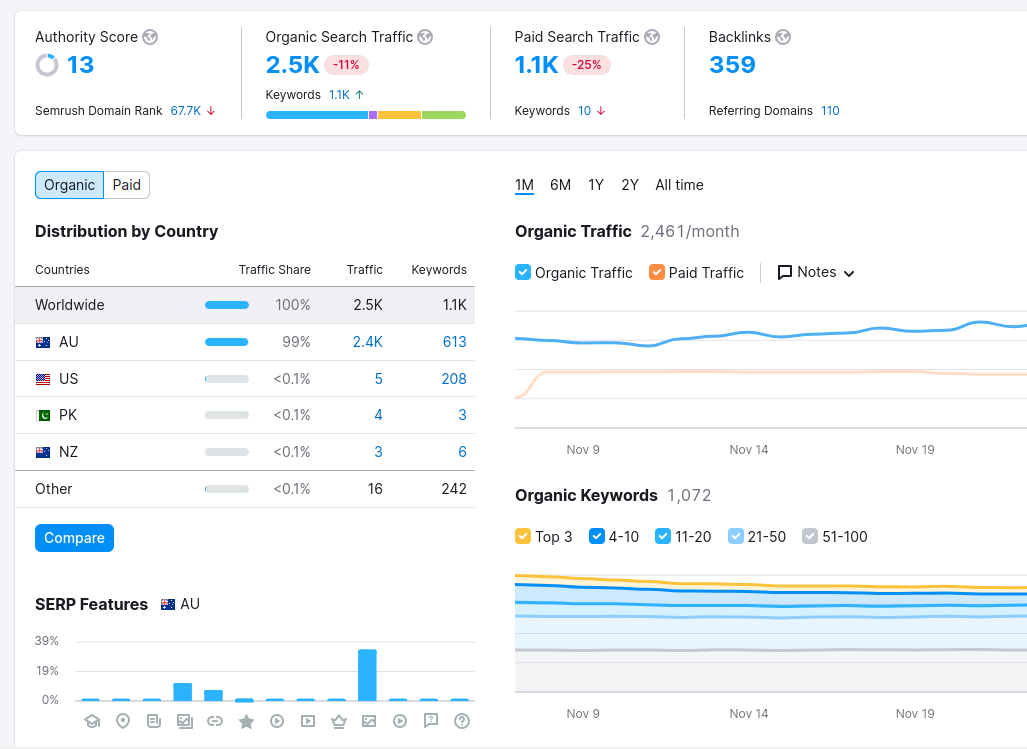While some might call it “spying”, in reality, every business has a natural curiosity about their competitors’ Google Ads spending. It’s part of staying competitive.
Even though there are no direct tools or software to find out your competitor’s Google Ads spent, you can get a close idea of their daily or monthly budget with a bit of research and detective work.
The process involves using various tools and doing a general estimation to find out your competitor’s Google Ads spending. It is recommended to work with an experienced expert to carry out this task.
Let’s look into detail about how you can find out your competitor’s Google Ads daily or monthly budget using this simple process.
Table of contents:
- Find out the average CPC first
- Get competitors’ monthly Google Ads clicks estimate
- Use the Google Ads cost calculator tool
- Google Ads Auction Insights [Real Data]
Find out the average CPC first
Start things by finding out the average cost per click (CPC) in your niche. Calculating average CPC is important as it helps in the calculation of the daily or monthly Google Ads spend.
Average CPC
Average cost-per-click, or average CPC, is a key metric used in PPC campaigns, which shows the average amount you have to pay each time a user clicks on one of your ads. It is calculated by dividing the total cost of your clicks by the total number of clicks.
If you are already using Google Ads then you may already have some idea if not then you can use the Google keyword research tool.
Related: How to rank higher in Google Ads and pay less.
Finding the CPC in your Google Ads campaign
Head to your Google ads campaign and follow the following prompt:
Your Google Ads >> Set the duration to “Last 30 days” >> Campaigns
It should load all your campaigns with various columns, such as budget, status, impressions, etc. Locate Avg. cost column and see the average at the bottom. Note down the value in a spreadsheet or a notepad.
Finding average CPC using Google Keyword Research tool
Not using Google Ads yet? No worries. The Google Keyword Research Tool is perfect for beginners.
Just go to Google keyword research tool, link below:
https://ads.google.com/intl/en_au/home/tools/keyword-planner/
Once the keyword planner is loaded, just enter the main keywords to get an idea.
Once you know the top page bid amount of main keywords, just take the average.
Just note the average CPC value in a notepad or a spreadsheet.
Get competitors’ monthly Google Ads clicks estimate
Semrush is a popular digital marketing tool that provides insights into various aspects of a website, such as PPC performance, keyword research, organic traffic growth, etc.
A key feature of Semrush is its Advertising research tool, which can help in analysing your competitor’s ad spend, clicks, and more.
This tool can help you find out the estimated number of clicks your competitor gets with their ads. This is crucial in finding the volume of traffic generated from their ads as well as having a rough idea of their average CPC.
Head to semrush.com and register with a free account, enter your competition website address in the search box and search. You will get an online snapshot of that domain. Click on the ‘Paid Search’ section, where you’ll find the estimated number of monthly/daily clicks your competitor is likely receiving through their paid ads.
You can export this data into a spreadsheet with important metrics such as keyword data, estimated clicks, average CPC, and more.
Use the Google Ads cost calculator tool
Now that you know the average CPC and monthly clicks of your competition, use our Google Ads cost estimator tool to get an approximate. monthly budget.
Just enter the average CPC, number of clicks, and the desired objective data along with other necessary details, and you will get an estimate of the budget.
This tool can help you fine-tune your budgeting strategy by providing a reference point, giving you an insight into how much to spend for your marketing.
It’s also simple to use; helping you make informed decisions quickly and efficiently, so you can focus more on optimizing your campaigns and less on crunching numbers.
Google Ads Auction Insights
Google Ads Auction Insights is a powerful tool that provides detailed visibility into how your ads are performing in comparison to your competitors.
Note: You can get estimates ONLY from third-party tools and your analysis but the data you get in Google Ads auction insights are real.
If you have been running Google Ads for some time then follow the prompt:
Your Google Ads >> Campaigns >> Auction Insights
The Auction Insights report provides several important metrics, such as impression share, average position, overlap rate, position above rate, top-of-page rate, and outranking share.
- Impression Share: This tells you what percentage of impressions your ads received out of the total number of impressions that your ads were eligible to receive.
- Average Position: This shows the average position of your ad on the search results page.
- Overlap Rate: This metric indicates how often a competitor’s ad received an impression in the same auction that your ad also received an impression.
- Position Above Rate: This tells you how often a competitor’s ad appeared in a higher position in the search results than your own ad when both were shown at the same time.
- Top of Page Rate: This shows how often your ad (or the ad of a competitor) was shown at the top of the search results page.
- Outranking Share: This metric indicates how often your ad ranked higher in the search results than a competitor’s ad, or if your ad showed when theirs did not.
You can use this data to identify trends or patterns in how your ads perform relative to your competitors. If you find your competitors’ have a higher impression share, consider increasing your bid or ad quality to boost your rankings.
Use these insights to find where your competitors are aggressive or effective with their ads.
Need help with competition analysis?
We can help you dig deep into your competition’s online presence and find out a rough estimate of your competition’s ad spend. With this process, you can reduce your Google Ads cost to get the best outcome possible.
We are a trusted Google Ads agency in Melbourne and we work with clients across Australia.