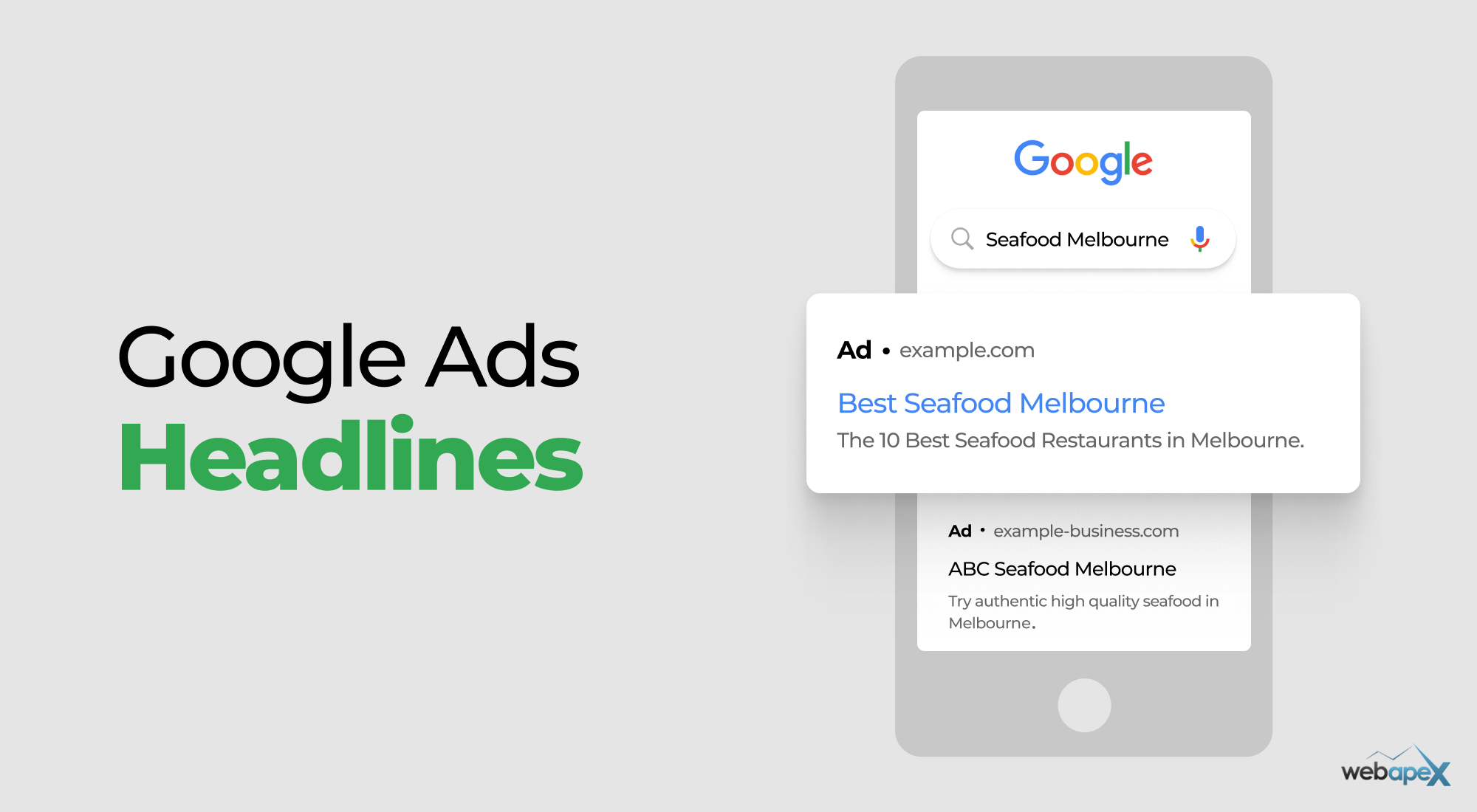Google Ads is one of the most used online marketing channels in the world. Due to limited placement and high demand (competition), it has become more expensive and for some out of their budget reach.
Google Ads is expensive, and there’s a reason for that. Over the years, many businesses have come forward and started placing their ads, which has increased the competition resulting in Google Ads becoming more expensive than before.
Regardless of a significant increase in the cost per click (CPC), Google Ads is still profitable in most niches.

Why does cost reduction matter?
Poorly managed campaigns often have huge opportunities to block budget drainage and use saved budgets towards relevant campaigns to boost performance and revenue.
Note that even well-structured and nicely managed campaigns also have opportunities to improve and take necessary steps to find any budget-wasting keywords or campaigns to reduce the cost and boost the revenue.
Once you know ways to stop budget wastage then increasing Google Ads conversions can be a lot easier.
The question is how to reduce Google Ads cost and use it to your advantage to boost revenue.
Various steps can be taken to keep Google Ads spending in check and still ensure the best performance possible.
In this guide, we’ll uncover everything you can do to reduce your Google Ads cost per click so that you can advertise while keeping your budget under control.
Table of contents:
- Track your cost & ROI
- Create a good campaign structure
- Pause non-performing campaigns
- Use long-tail keywords
- Minimise generic keyword use
- Lower bids where possible (manual bidding)
- Add negative keywords
- Boost quality score
- Target 2nd or 3rd position
- Create compelling headlines
- Utilise ad extensions
- Create the best landing page experience
- Try automated bidding after a good conversion history
- Utilise manual bidding strategically
- Use maximise conversion value strategically
- Think beyond Google Ads
- FAQs
Track your cost & ROI
If you are running your Google Ads without tracking for ROI and cost per conversion, then you must stop everything and start building your campaigns with tracking systems in place to track your cost & ROI.

Once you have all tags placed correctly and conversions working then you will have a base level data to compare with the industry benchmark. Learn more about Google Ads cost per conversion by industry.
Ideally, you should maintain Excel or Google Sheets of weekly or monthly data of your spend, conversion, cost per conversions, revenue, ROI etc and monitor the changes regularly.
Take necessary actions and stop any budget-draining opportunities to reduce Google Ads costs and boost revenue.
If your agency doesn’t provide you with detailed analytics and reports of Google Ad cost & ROI, then maybe it’s time to choose a new provider. Find out more on how to choose the best SEO company that provides all kinds of services for your benefit.
Create a good campaign structure
A good campaign structure allows you to allocate the budget more efficiently, track and apply necessary changes to boost performance and reduce the ad spend.
Organise your campaigns and ad groups by themes, products, or services to create a clear hierarchy.
Without a proper Google Ads campaign structure, you will struggle to optimise.
The best Google Ads campaign can be created with the considerations of your website structure (categories/main navigation).
Here are some steps that you can follow to create the best campaign structure:
- Identify your main selling categories or lead source pages.
- Create a Google Ads campaign that reflects your main pages and allocate most of your budget (roughly 80% – 90%).
- Create separate campaigns for your secondary offerings.
- Ad Groups: Keep similar items under one campaign but use different ad groups, see the example below and learn more about how Ad Groups work in Google Ads.
- A website selling pastry has a category called desserts and under dessert, it has cupcakes, pavlova, apple pie, chocolate cake, ice cream, and biscuits.
- In Google Ads you can have a campaign called Desserts and all individual items will have their own Ad Group.
- A website selling pastry has a category called desserts and under dessert, it has cupcakes, pavlova, apple pie, chocolate cake, ice cream, and biscuits.
Do not set and forget, assess them regularly and apply necessary changes to boost performance and cut costs if you notice any gap where the budget may be getting wasted.
Pause non-performing campaigns
Non-performing campaigns can be a significant drain on your budget, often delivering low ROI while consuming a substantial portion of your ad spend. Use performance metrics such as cost per conversion & CPC cost to pinpoint which campaigns aren’t meeting your goals.

If a campaign isn’t delivering results, don’t hesitate to pause it. This frees up a budget that can be reallocated to better-performing campaigns.
Additionally, consider whether poor performance is due to ad fatigue, low relevance, or inappropriate keyword targeting. In some cases, minor adjustments might turn an underperforming campaign into a profitable one.
Tips to find out no-performing campaigns:
- Do not look at short-term data while analysing non-performing campaigns. Roughly the last 28 days or 3 months’ data is good for analysing non-performing campaigns.
- If your spending is high then you may need to look into short-term data like the last 7 days.
- The key performance metric to consider is the cost per conversion, if this is way too high then either you can make drastic changes or pause it.
- You also need to look into the CPC cost of your keywords inside the campaign and even if the campaign may be doing well if some keywords might be draining your budget then it’s worth taking action by pausing or adjusting bids.
Use long-tail keywords
The thing about basic advertisers is that; they focus on broad, generic keywords where the competition is already high to bid for them. This leaves you in a tight competition that can drain your budget without any noticeable results. Instead, focus on long-tail keywords.
Long-tail keywords are highly specific phrases that tend to have lower competition and lower costs per click compared to broader, more generic terms.
While long-tail keywords may attract fewer searches, they often lead to more qualified traffic because they align more closely with what users are looking for.
For example, instead of bidding on a broad term like “running shoes,” targeting a long-tail keyword like “lightweight trail running shoes for men” can attract a more targeted audience. These users are often further along in the buying process, making them more likely to convert.
How do long tail keywords reduce Google Ads budget?
- Long tail keywords generally have lower search volume and hence it avoids getting clicks for generic terms.
- Long tail keywords generally have lower CPC (cost per click).
- Not all competitors use long-tail keywords and hence you have the opportunity to target and get conversions at a lower cost.
Minimise generic keyword use
Even though Google is getting better with AI and can bring in more results for you with generic keywords, you are better off investing in specific keywords that align with your business to bring in traffic and save costs.
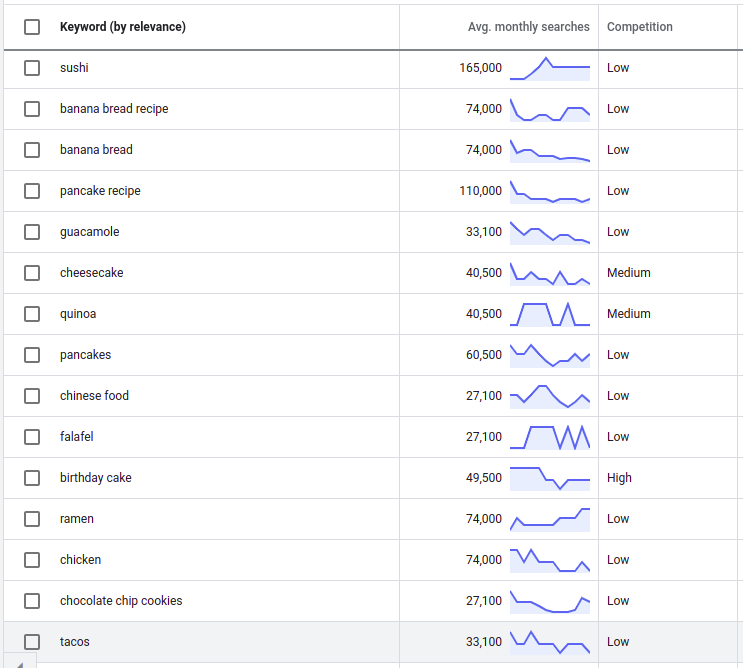
To optimise your budget, reduce your spending on these broad keywords and focus more on specific terms that directly relate to your product or service.
For example, bidding on a term like “shoes” might bring in a lot of traffic, but much of it could be irrelevant to your actual offerings. Instead, allocate more of your budget to keywords that precisely describe what you’re selling, thereby attracting a more relevant audience and lowering your overall costs.
How generic keywords can drain your Google Ads budget?
- They often have high search volume and higher CPC cost which means in a short period you will acquire plenty of clicks consuming a significant budget.
- Generic keywords can get irrelevant clicks unless appropriate action is taken like the use of proper match type or negative keywords.
- Unless you are in the peak of demand period, generally generic keywords have less conversion rate meaning in most cases you will pay a higher amount to get a conversion.
Lower bids where possible (manual bidding)
Did you know that 46% of the traffic goes to the top 3 spots in Google Ads?
This means that you don’t always need to appear in the number one spot to see good results. Ads in the second or third position can still receive significant clicks, often at a much lower cost.
Experiment with lowering your bids incrementally, keeping a close eye on your performance metrics. This approach helps you maintain visibility while reducing your CPC. Often, a small decrease in bid amounts can lead to significant cost savings without a drop in performance.
How to lower bids to reduce cost but still get good conversion?
- Selectively reduce bids to target the 2nd or 3rd position.
- Work on making your Ad copy compelling by including relevant offers.
- Assess the outcome and continue to apply relevant changes.
Add negative keywords
If you target a number of generic or specific keywords, then you might also want to add some negative keywords so that your Ad doesn’t show up on irrelevant searches.
By adding negative keywords, you can filter out unwanted traffic and ensure that your ads are only seen by people who are likely to convert. This not only improves your CTR but also reduces wasted ad spend.
See the example below.
Keywords |
Search Trigger Before |
Negative Keywords |
Search Trigger After |
carpet cleaning melbourne |
carpet cleaning melbourne carpet cleaning jobs melbourne buy carpet cleaning machine in Melbourne best carpet cleaning melbourne |
job machine |
carpet cleaning melbourne best carpet cleaning melbourne |
As you can see in the table search trigger before and after. By applying negative keywords job and machine it will stop showing ads for keywords related to those terms.
This process can save a significant amount over time and it must be considered.
Boost quality score
Google assigns a Quality Score to keywords based on the relevance of your ads, keywords, and landing pages. The higher your score, the less you pay per click because Google rewards relevant ads with lower costs and better placements.
To boost your Quality Score, you can do the following:
- Improve Ad relevance
- Optimise landing pages
- Increase click-through rate
- Write compelling ad copy
- Improve keyword-ad alignment
- Use Ad extensions
The better your Quality Score, the lower your costs will be in the long run.
Target 2nd or 3rd position
If you go aggressive with your budget to target the top position, your budget might drain faster and you’ll end up getting far less return than expected.
As mentioned previously, ads in the top 3 spots have a much higher chance for conversion. So even if you don’t get the first spot, targeting the 2nd or 3rd position can lower your cost and get you the conversions you need.
Ads in the second or third positions often perform just as well, sometimes even better with compelling ad copy.
Learn more about how to rank higher in Google Ads and spend less.
Create compelling headlines
Your ad headlines are often the first thing users see, so making them compelling is crucial. A well-crafted headline can increase your CTR, which directly influences your Quality Score and CPC. Focus on clear, concise messaging that highlights the unique selling points of your product or service.
Test different headline variations to see what resonates best with your audience.
Regular A/B testing of headlines can help you continuously improve your ad performance and reduce costs over time.
Here’s a detailed guide on how to write the most compelling headline for Google Ads to boost sales and clicks.
Utilise ad extensions
Ad extensions provide additional information about your business directly within your ads, which can increase your CTR and improve your Quality Score. Whether it’s adding a phone number, site links, or special offers, extensions give users more reasons to click on your ad.
Google rewards ads that use extensions effectively by giving them better placements, so take advantage of all the available options to enhance your ad visibility.
Ad extensions are a powerful way to enhance your Google Ads by providing additional information beyond the standard headline and description. Essentially, they’re the extra bits of information that appear beneath your main ad, making your ad more prominent, detailed, and catchy for potential customers.
See this example below. All 4 items in blue under the main ad are ad extensions that provide additional information for the users to interact with. They also make the ads more bigger and compelling so it makes it harder for the users to ignore your ads.
Create the best landing page experience
Your landing page is the first page your user sees when they click on your Ad. So it’s important to have a quality landing page with no fluff to enhance the user experience and satisfaction.
A well-designed landing page that is relevant to the user’s search query will not only improve your Quality Score but also increase conversions. Ensure that your landing pages load quickly, are mobile-friendly, and provide a seamless user experience.
The content on your landing page should align with your ad copy and keyword targeting.
For example, If you’re promoting “Adjustable Dumbbells” through an ad, your landing page should immediately showcase the product with matching headlines and visuals like adjustable dumbbells that will create a better user experience.
Try automated bidding after a good conversion history
There are multiple case studies where machines and AI have proven to be more effective than human intervention. They can take away so much of your burden in optimising each campaign.
Automated bidding strategies, such as Maximize Conversions, Target CPA or Max Conversion Value, can be highly effective once you have a solid conversion history. These strategies use machine learning to adjust your bids in real time, optimising conversions while keeping costs in check.
However, it’s crucial to test these strategies after you’ve gathered enough data on your campaign performance. Automated bidding can help you reduce costs by making smarter decisions on your behalf, but it works best when used with a strong history of conversions.
Utilise manual bidding strategically
While automated bidding can be useful, manual bidding still has its place in Google Ads management.
For campaigns where you need more control – such as targeting specific high-value keywords or adjusting bids based on certain times of day – manual bidding allows for more precision.
This also allows you to control your costs exactly how you want them to be. And for cost reduction, manual bidding is the best option there is. If you are a new business without much data, then manual bidding can work well to get a decent number of conversions and keep costs in control before switching to smart bidding options.
Every new business can start their Google Ads journey with manual bidding to control their costs and see how well their Ads perform and reduce cost.
Use maximise conversion value strategically
Maximize Conversion Value is an automated bidding strategy that can help you optimise your Google Ads spend. This strategy focuses on driving the highest possible conversion value within your budget. It’s particularly useful for campaigns with varying conversion values, such as e-commerce sites with a wide range of product prices.
Like other automated strategies, Maximise Conversion Value works best when you have a solid foundation of conversion data. This allows Google’s algorithms to make more informed decisions about your bids, ensuring that your ad spend is optimized for the best possible return.
Strategies to use max conversion value in Google Ads
- First, get enough conversions using manual bidding and control the cost.
- Then you can use Max Conversions with Target CPA.
- After running for a good time (1 to 3 months) you may switch to Max Conversion Value to get the best results possible.
Think beyond Google Ads
Now if you think that Google Ads is still expensive for you even after all these points are considered, you can try looking into other channels as well. Even though they might not be as quick as Google Ads to produce results, they can still drive traffic and conversions.
Meta Ads
Meta Ads is another highly popular online advertising platform and it works great for both products and services in demand plus targeting cold audiences of similar interest in what have to offer.
Unlike Google Ads, which primarily focuses on search intent, Meta Ads excels at reaching both cold and warm audiences, making it ideal for driving awareness and engagement through visual content.
You can also create custom audiences by uploading your customer list or retargeting users who have interacted with your brand before.
Other social channels
You can also explore other social channels like LinkedIn, TikTok etc.
LinkedIn Ads can help you target specific job titles, industries, or companies, making it ideal for businesses looking to reach professionals and decision-makers.
TikTok Ads offer access to a younger, more creative audience. TikTok’s algorithm prioritises content discovery, so your ads can go viral if they resonate with the right audience.
Similarly, there are many other social channels like Twitter Ads and Pinterest Ads where you can promote your website for a fraction of the cost.
Microsoft Ads
Bing Ads has a lot less market share compared to Google Ads but the CPC cost is also relatively low which is highly recommended if you would like to expand your reach.
The best part is you import Google Ads campaigns and with minor changes, you can start running ads on Bing Ads with minimum effort.
There is also a lot less competition on keywords on Bing Ads, which makes the CPC low for businesses looking to spend less. Bing Ads also offer advanced targeting options such as targeting by device type, demographics, or even LinkedIn profiles.
The layout and features are similar to Google Ads so it is easy for businesses to run Bing Ads just like Google Ads without heavy costs.
Invest in SEO
SEO is an effective channel in digital marketing where the results are as effective as other paid advertising or better. The only difference is that SEO takes time to rank and produce good results. The positive with SEO is that you do not need to pay Google for the clicks on the organic listings by the users. But you do have to pay to SEO agency you will be using to get your website optimised.
SEO focuses on optimising your website to rank higher on search engine results pages for relevant keywords. This involves improving website structure, creating high-quality content, and building backlinks.
Unlike paid ads, which stop delivering results once you stop paying, SEO efforts continue to bring in traffic even if you stop or pause SEO services for several weeks and months.
According to our principal consultant, Pankaj Yadav “Google Ads can run your business but SEO can sustain your business”.
It is important to note that quality SEO is expensive, but you can expect higher returns on your investment if done well, which will positively affect your business finances.
Do you need professional help to reduce Google Ads costs?
Are you looking for professional help to reduce your Google Ads costs?
We specialise in data-driven Google Ads services to reduce costs and boost your performance. We can also help with your Google Ads campaign management to make sure you get the results you are looking for.
Visit our other Google Ads services locations below for more information.
FAQs
How do I reduce the cost of Google Ads?
If you want to reduce ad spend on Google Ads then focus on improving your campaign structure with the right campaign types, effective bidding strategies, boosting quality score, adding negative keywords, using long-tail keywords, and lowering your bids. Regularly audit your campaigns, pause underperforming ads, and optimise your ad copy and landing pages for better relevance.
How can I lower my Google Ads CPC?
You can lower your CPC by improving by boosting your quality score which is related to positive ads to landing page experience. You may also consider using manual bidding strategies that allow you to a full control over CPC cost. If you are using manual CPC bidding then you may aim to target position 2 or 3 in Google search to reduce your CPC cost.
How do I run Google Ads on a low budget?
If you have a low budget for running Google Ads, try aiming for lower positions instead of aggressively targeting the first position using manual CPC bidding. Write compelling ad copies and create an amazing landing page to improve the user experience, which will in turn improve your quality score over time.
Is lowering my budget enough to reduce Google Ads?
Lowering your budget can help control costs, but without strategic changes like narrowing targeting or improving ad relevance, you might simply end up limiting your reach and missing out on potential conversions.
Is Google Ads cost different for industries?
Yes, Google Ads costs vary by industry. Competitive niches like insurance or finance have much higher costs per click due to intense bidding. The CPC cost is directly impacted by the competition.
What are some common mistakes that increase Google Ads costs?
Common mistakes include targeting broad keywords, skipping negative keywords, and failing to optimise landing pages. Overbidding, poor audience targeting, and neglecting quality score improvements also lead to higher costs.
What is cheaper than Google Ads?
SEO is a cheap alternative to Google Ads in the long run, as it drives organic traffic without the ongoing cost-per-click fees associated with paid ads. On the ad side, Microsoft Bing Ads is also cheaper than Google Ads because it faces less competition.
How do I avoid paying for Google Ads?
To avoid paying for Google Ads, invest in SEO. Optimising your website for search engines helps attract organic traffic without needing to pay for each visitor. Over time, a strong SEO strategy can drive consistent traffic without the recurring costs associated with paid advertising.
How can I make Google Ads cheap?
To reduce Google Ads costs, switch to manual bidding to control your spending, use exact or phrase match keywords to improve relevance, and regularly add negative keywords to filter out unqualified clicks. Regularly monitor your campaigns to keep spending in check and adjust your strategy based on performance.