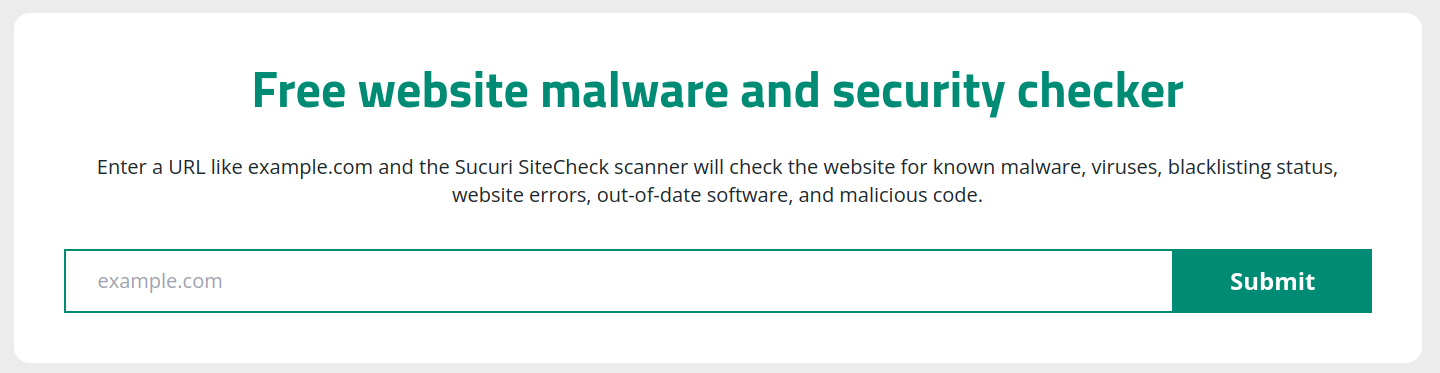Receiving a disapproval notification for your Google Ads campaign can be frustrating and disheartening, especially when you’ve invested time and resources into crafting compelling ads. However, understanding the reasons behind these disapprovals is crucial to rectifying the issues and ensuring your ads meet Google’s guidelines.

There are many reasons for Google Ads’ disapproval, it may be related to technical issues on your website or policy violation.
Technical issues can be the target page not working, or malicious code on your website etc. Policy violation examples could be excess capitalisation, trademark issues, sensitive categories ad etc.
This guide will teach you about common Google Ads disapproval reasons and solutions.
Table of contents
- Destination not working
- Malicious software
- Excess capitalisation issue
- Trademark issue
- Punctuation, symbols & special characters
- Destination mismatch
- Trick to click – Click Here
Destination not working
When your Google Ads get disapproved due to issues with the destination not working, it means your target page is not working or it may be working but the response code may not be right.
This can happen due to accidental changes on the website, website migration without proper planning or server issues.

Solution
To address these issues and resolve the disapproval, you need to fix the page and ensure the website is working and the server response code is 200 OK.
When you have this issue it is also wise to check the overall website’s health and run a crawler to check for broken pages as you may have other pages broken too.
For a step-by-step guide visit our Google ads disapproved destination not working page.
Malicious software
When your Google Ads are disapproved due to malicious software, it means the Google Ads bot found some security issues or suspicious code execution on your website or landing page.
This can happen if your website has been hacked or may be due to some automated code injection.
If your website is not cleaned, Google will disapprove your ads so that user access is not compromised.
Solution
You need to carry out a thorough website scan to check for any major security breaches. You should also review Google Search Console for any warning.
Once you find the issue, you need to clean the site, re-check and if all is OK then submit the site again to Google for re-consideration.
You also need to review your website’s files, directories, and server configurations for any unauthorised access or vulnerabilities that could be exploited by malicious software.
If you’re using third-party content management systems (CMS) like WordPress, Shopify, or others, ensure that all plugins, themes, and extensions are updated to the latest version.
There are multiple other reasons for malicious attacks and sometimes you may feel it all working correctly but Google may still be flagging, visit our step-by-step guide on Google Ads disapproved due to malicious software.
Excess capitalisation issue
This is self-explanatory, your ad was disapproved due to excess capitalisation in your headlines or description.
For example, if your ad text includes phrases like “BOOK NOW” or “LIMITED TIME OFFER,” where most or all of the words are in uppercase letters, it can trigger the excess capitalisation issue and result in ad disapproval.
Google aims to maintain a consistent and user-friendly advertising experience for its users, and excessive capitalisation can be perceived as aggressive.
To fix the issue, make the required changes in your ads and re-submit to Google it should work fine.
Trademark issue
When your Google Ads are disapproved due to a trademark issue, it means that your ad text has used other trademarked terms or phrases without proper authorisation.
Google has strict policies regarding the use of trademarks in advertising, and using someone else’s trademark without permission can result in ad disapproval, you can learn more here.
Trademarked terms are protected intellectual property, using them without permission is illegal.
If you’re unsure whether a term or phrase is trademarked, you can use the IP Australia Trademark Search tool to check for registered trademarks.
In cases where you have a legitimate business relationship with the trademark owner, such as being an authorised reseller or partner, you may be allowed to use their trademark in your ad text. However, you’ll still need to follow Google’s guidelines and ensure that your use of the trademark is accurate and compliant with applicable laws and regulations.
Punctuation, symbols & special characters
Using excessive punctuation marks or special characters in your ad copy can lead to disapproval of your ads. Google’s advertising policies discourage the use of excessive punctuation marks or symbols, as they can make ads appear spammy or unprofessional. Checkout Google Ads guide on this, link below:
https://support.google.com/adspolicy/answer/6021546?hl=en
It’s important to focus on creating ad copy that is clear, concise, and relevant to your target audience.
For example, using exclamation marks or excessive capitalisation, such as “Book Now!!!” or “A.S.A.P.,” may trigger ad disapproval.
A simple rule you can follow is, to write your ads normally and avoid manipulation.
Destination mismatch
This is another Google Ads disapproval reason, there are different scenarios when destination mismatch occurs in Google Ads.
Example:
- Display URL: example.com
- Landing Page: example-client.com
You can watch this video wich has explained in detail.
Trick to click – Click Here
Using phrases like “Click Here” or other similar language in your Google Ads is considered a violation of Google’s advertising policies and can result in ad disapproval.
Encouraging users to click on your ads with phrases like “Click Here” is seen as manipulative and it will result in disapproval of your ads.
To avoid ad disapproval due to “trick to click” language, focus on creating ad copy that is clear, and relevant. Instead of saying Click Here, you can include your key selling points in your ads that can make them more compelling.
Make your ads read normally, and avoid being too aggressive with ad text for faster approval.
Need help with Google Ads disapproval?
We are a Google Ads agency based in Melbourne and we provide holistic online marketing with best practices. We can help you with Google Ads disapproval, book a consultation with our Google Ads consultant to discuss your specific requirements.
Visit our Google Ads Cost in Australia page for monthly packages and a general pricing guide.