Page speed influences search engine optimisation rankings as well as user experience. Search engines understand that your website is optimised for performance when it loads fast. Understanding the importance of page speed and its impact on SEO can help improve website rankings.
Page speed is a ranking signal for Google search, so it’s important to address page speed holistically.
In this post, you will learn in detail about how page speed impacts SEO performance and guidance on improvements.
Let’s get started.
Table of contents:
- What is page speed?
- How important is page speed for SEO?
- How does page speed affect SEO ranking?
- Tools to check page speed
- Understanding page speed measurements
- Factors that affect page speed & ways to improve them
- FAQs
- Does page speed matter for SEO?
- Is loading a webpage slowly, considered under SEO?
- Does lazy loading affect SEO?
- What SEO technique is required to increase page speed?
- How to fix slow page speed?
- What is the best page speed?
- How to get 100% Google page speed?
- Does page speed affect ranking?
- How accurate are PageSpeed Insights?
- What is the ideal page load time for Google?
What is page speed?
Page speed is the time the browser takes for a page to fully load its content and make it available to the user.
Every time a page is requested to load in the browser, it loads the code (HTML, CSS, JavaScript etc), images and other relevant files like fonts and documents.
From an SEO perspective, page speed is a direct ranking factor that is discussed in detail below.
Slow page speeds can hinder search engine bots from crawling and indexing your site. This, in turn, reduces your content’s visibility on search engines. Improve your page speed for higher rankings and better crawl efficiency, resulting in more frequent indexing by Google.
Understanding Mobile vs Desktop page speed
Mobile is now the go-to device to access information, spend time for entertainment and do productive work like shopping, replying to emails and more. Desktop still has it’s place as more productive work is done using Desktop compared to mobile.
As people are spending more time on Mobile, it is critical to focus on optimising websites and pages for mobile devices and still focusing on Desktop.
- Mobile page speed: This refers to how quickly content loads on smartphones and tablets. You must focus on mobile-first SEO with speed and performance. “Google predominantly uses the mobile version of a site’s content, crawled with the smartphone agent, for indexing and ranking.”
- Desktop page speed: Desktop speed optimisation is equally important as still, a significant transaction happens using the desktop.
How important is page speed for SEO?
Page speed is critical for both users and SEO. As internet speeds and the processing power of mobile devices and computers have increased over the years, so too have user expectations for fast access to information.
If your website loads quickly or at least above average, users are more likely to have a positive experience. However, if your pages load slowly, visitors may abandon the site prematurely, resulting in a higher bounce rate.
When optimising for page speed, it’s essential to prioritise user experience first. By focusing on delivering fast-loading pages for your users, you’ll naturally resolve many of the issues that can impact your site’s SEO performance as well. You will need to look at some SEO performance optimisation but focus on users first.
Page speed is an SEO ranking signal
Page speed has been an SEO ranking signal for a long time now, initially it was focused on desktop searches but in July 2018, Google announced that page speed is a ranking signal for mobile searches too. Visit Google’s official page speed ranking guide to learn more.
Page speed is a ranking factor via Google’s Core Web Vitals metrics, assessing the speed of page loading, the extent of layout shifts, and the promptness of user interaction with the page.
Google’s core ranking systems look at a variety of signals that align with the overall page experience.
How does page speed affect SEO ranking?
Faster page loading speeds can improve the user experience, that leads to higher engagement rates, lower bounce rates, and ultimately better search engine rankings.
Faster-loading pages have a positive edge on ranking compared to average or slow loading. Page speed is crucial for different devices like Mobile, Desktop and Tablet.
Note that SEO ranking is determined by 100s of factors and this is one of them. And even there are multiple signals within the page assessment signal as noted above.
Mobile speed performance is particularly more important as compared to other devices as mobile penetration is significantly higher compared to other devices. Google uses mobile-first indexing, meaning the mobile version of your site is the primary version for ranking purposes.
Most internet traffic comes from mobile devices. Since March 2021, mobile-first indexing has been the default for all new websites.
According to Exploding Topics, “over 60% of the traffic comes from mobile devices, 92.3% of internet users access the internet using a mobile phone”, learn more here.
Mobile-first indexing means Google’s algorithms will crawl and index the mobile version of the website first.
For sites with distinct mobile and desktop versions, the mobile version is the primary factor for ranking, visibility, and indexing.
For responsive websites (where the same URL serves both mobile and desktop users), the site’s mobile responsiveness is critical for SEO rankings.
According to research, a one-second delay in mobile page load time can reduce conversions by up to 20%.
Google’s ranking algorithms evaluate factors such as page loading speed, visual stability (CLS), and interactivity (FID) through Core Web Vitals. These metrics are primarily measured from a mobile perspective. Hence mobile optimisation is crucial for achieving high search rankings.
Page speed influences SEO in several ways.
User Experience
Faster sites increase the likelihood of users spending more time on your site, reducing bounce rates. Positive user engagement leads to higher rankings.
Ranking
Site abandonment occurs because users dislike frustration. Poor experiences drive them to other websites, where they may convert to competitors. Google tracks these behaviours and uses them as strong signals that the page shouldn’t rank high.
Reduces Google’s costs
Slow websites are often inefficient in loading large files, using unoptimised media, or lacking modern technologies. Google has to consume more bandwidth, allocate additional resources, and incur higher costs in case of poor load time.
Every millisecond saved and every byte reduced across the web impacts Google’s operating costs. Simple changes in configuration, processes, or code can improve website speed.
A faster web enhances the user experience, leading to higher rankings.
Crawl efficiency
Search engines use bots to crawl your site. Faster-loading pages allow these bots to index efficiently, improving your site’s overall SEO. Googlebot crawls HTML files and fetches resources like images, CSS, and JavaScript separately.
The more and heavier the files, the longer it takes. Faster sites allow Google to crawl more pages, ensuring important content isn’t missed and enhancing the overall user experience.
Conversion rates
Slow pages lead to lower conversion rates as the user gets impatient. Google found that the probability of a visitor leaving increases by 32% as load time goes from 1 to 3 seconds and by 90% from 1 to 5 seconds.
Aim to be the fastest in your niche to retain visitors and boost conversions. Slow sites lose money and brand loyalty, while fast sites encourage longer visits and smoother checkout journeys, improving conversion rates and building trust.
Tools to check page speed
There are many tools you can use to test website speed and performance breakdown details. While Google page speed test is one of the popular tools, there are other third-party tools also available, check out the list below.
- Google Pagespeed Insights: This tool provides detailed insights into your site’s performance on both mobile and desktop, with recommendations for improvement of page speed optimisation. Since this tool is designed by Google you should rely more on this than any other. Visit the tool and check your page performance.
- Google Search Console: This tool offers detailed reports on your website’s performance, including core web vitals, mobile usability issues and more. In the settings section of Google Search Console, you can find the crawl report, you can get some vital signals here if Google Bot had to work hard to crawl your pages.
- Pingdom Tool: This is a third-party tool that you can use to get similar data but values may as every software works differently. It’s good to get granular details about the file sizes and more.
Understanding page speed measurements
Page speed is a critical factor in both user experience and SEO rankings, and it’s important to understand how it is measured. Various metrics assess how quickly a web page responds and becomes usable for visitors. These metrics provide insights into different aspects of page loading and interactivity, helping you identify areas for improvement.
By monitoring these key indicators, you can ensure that your website performs efficiently, leading to better engagement and search engine rankings. Below are some of the most essential page speed metrics and what they measure.
- Time to First Byte (TTFB) is the time any browser takes to receive the first byte of data from the server.
- Largest Contentful Paint (LCP) is the time taken by the largest visible content element on the page to load.
- First Contentful Paint (FCP) is the time between a user’s first interaction with your page (such as clicking a link or button) and the response of the browser to that interaction.
- Time to Interactive (TTI) measures how long it takes for a page’s interactive elements to become functional. This metric is useful for determining if JavaScript is causing delays in your website’s responsiveness.
- Fully Load time refers to the duration required to completely load a webpage and all of its components.
- First Input Delay (FID) is the time from when a user first interacts with a page to when the browser is able to respond to that interaction. Low FID indicates that the page is interactive quickly, which is important for user engagement.
- Cumulative Layout Shift (CLS) measures the extent to which visible content moves unexpectedly during page load, leading to layout disruptions. A low CLS is user-friendly as it prevents unexpected content shifts.
- Total Blocking Time (TBT) is the total time between FCP and Time to Interactive (TTI) when the browser is blocked from responding to user input. Lower TBT results in faster interactivity.
- Speed Index (SI) is an indication how quickly the content is visually displayed during page load. A lower SI value signifies a faster and more responsive page load.
- Resource Load Time measures how long it takes individual resources (such as images, CSS, JavaScript files) to appear on the page.
- Onload Time is the time taken for the page’s scripts and resources to fully load and execute, measured from the moment the user initiates a request.
- DOM Content Loaded (DCL) Time is the time taken by an HTML document to load completely and parse, without waiting for stylesheets, images, and subframes to load. This measures how quickly the basic structure of the page is ready.
- Requests Per Second is the number of network requests a web page makes during loading. A higher number of requests can slow down the page load.
By tracking and optimizing these metrics, you can greatly boost page speed. As a result, your web page can rank higher on Search engine result pages (SERPs) and enhance client satisfaction.
Factors that affect page speed & ways to improve them
The speed at which a website loads is influenced by multiple factors, and understanding these aspects is crucial for optimising performance and, consequently, improving SEO.
Website design & theme
The design quality and theme of a website play a crucial role in determining its load time. Complex designs or poorly optimised themes can contribute to slower page speeds.
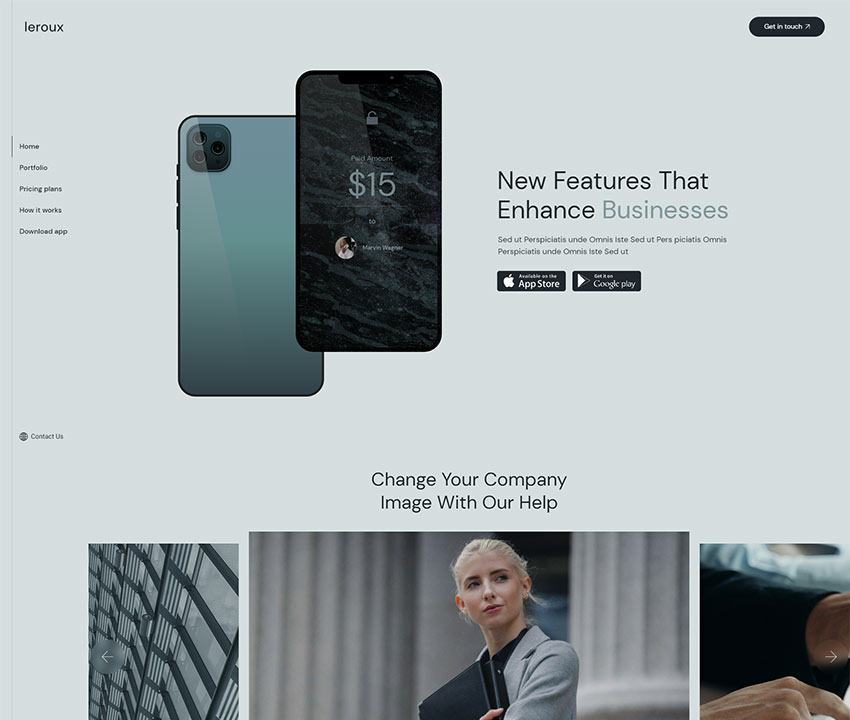
Prioritising simplicity, efficient design practices and lightweight themes enhance the overall speed and user experience.
Images & video size
Large file sizes of images and videos are common reasons for slow-loading pages.
Optimising media content by compressing images and videos without compromising quality significantly contributes to faster load times.
Techniques such as lazy loading can further enhance performance by loading media elements as users scroll.
Fonts and document files
While it is common to optimise code and images not many pay attention to font files and documents.
Any files that load regularly must be considered to optimise in the best possible way.
Font files are fetched regularly and hence, it’s best to use either web-supported fonts or a standard font library.
Reduce the cost of search engines to crawl and index by minimising the font size.
Coding structure
The efficiency of a website’s underlying code is critical. Poorly structured or redundant code can hinder load times. Clean, well-organised coding practices, utilising CSS and JavaScript minimisation, help streamline the codebase and improve website performance.
Plugins & apps
Plugins are important to run a website but excess use of plugins can increase the website load time.
Each plugin adds additional code, increasing the complexity of the website. Regularly reviewing and optimising the use of plugins ensures a faster-loading website.
Hosting resources
The choice of hosting provider and the resources allocated to a website significantly influence its speed.
Opting for a reliable hosting service that offers sufficient bandwidth, processing power, and storage is essential.
Dedicated hosting or virtual private servers (VPS) often provide better performance compared to shared hosting.
Cashing
When a user visits a page for the first time, it loads from scratch, which can be time-consuming. However, on subsequent visits, caching saves a version of the page, significantly reducing load time. It is recommended to cache static assets to improve performance.
CDN (Content Distribution Network)
This is a network of servers designed to distribute the load of delivering website content. By storing copies of your site at multiple data centres in different locations, a CDN ensures faster and more reliable access for users.
This geographical distribution reduces latency, enhancing load times and overall performance. For businesses that target a global audience, CDN is an essential component for optimising page speed and performance.
FAQs
Does page speed matter for SEO?
Yes, page speed is an important ranking factor for SEO. Faster pages provide a better user experience. Google rewards by ranking them higher in search results.
Is loading a webpage slowly, considered under SEO?
Yes, slow page loading negatively impacts SEO. Google considers slow-loading pages as less user-friendly, which can lower a site’s ranking in search results.
Does lazy loading affect SEO?
Lazy loading can positively affect SEO. It improves page speed by deferring the loading of non-essential elements. Improper use may hinder Google’s ability to crawl content.
What SEO technique is required to increase page speed?
Techniques like image optimisation, leveraging browser caching, minifying CSS, JavaScript, and HTML, and using a content delivery network (CDN) can improve page speed.
How to fix slow page speed?
To fix slow page speed, reduce image sizes, enable compression, eliminate render-blocking resources, and optimise server response times.
What is the best page speed?
The best page speed for optimal performance is typically under 2 seconds for most websites.
How to get 100% Google page speed?
To achieve a 100% Google Page Speed score, focus on optimising images, reducing server response times, using efficient coding practices, and eliminating unnecessary third-party scripts.
Does page speed affect ranking?
Yes, page speed directly affects your ranking, as Google prioritises websites that offer a faster, more efficient user experience.
How accurate are PageSpeed Insights?
Page Speed Insights is fairly accurate in diagnosing page speed issues. It’s essential to combine it with real-world data and user experience metrics for a complete assessment.
What is the ideal page load time for Google?
The ideal page load time for Google is under 2 seconds, though faster speeds are always better for SEO and user engagement.
Pages that load within 2 seconds generally achieve the highest e-commerce conversion rates. However, as of 2024, average load times vary by platform.
