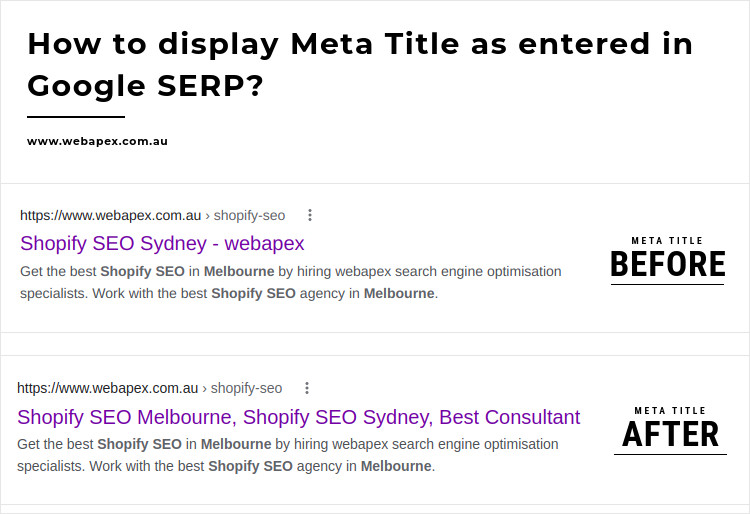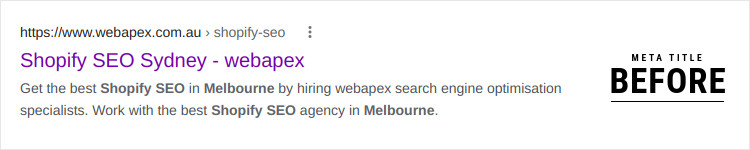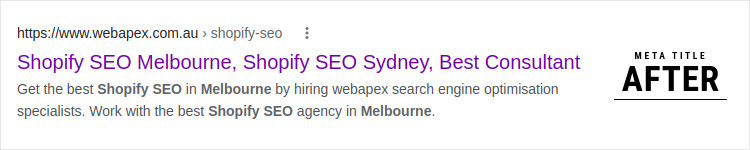Recently we have noticed Google has started to change the meta tile in SERP and for many pages, Google is not showing the meta title as it is entered.
We know that Google changes the Meta Title based on the search query to serve users with the best experience possible.
But ideally, you would like to display your own version of Meta Title for the keywords you have optimised to attract more and more clicks.
The question is how to ensure Google doesn’t change your Meta Title for the main keywords the page is optimised for.
Here are a few steps you can take to ensure your Meta Title is shown exactly what you have entered.
This is even more important when you do eCommerce SEO and you may like to display the full title with discounts etc.
Keep your meta title & h1 to be the same
If Google is not reading the page title exactly you have entered then it might be reading the heading 1 (h1) value.
By keeping your <h1> and page title <title> to be the same, you can provide Google with a stronger signal about the page title and in most cases, it will start to display exactly what you have entered.
Make sure you are entering your meta title in the correct length to ensure Google doesn’t truncate at the end. Use our meta title character limit checker to optimise your page title.
My H1 & page title is the same but Google is still not displaying the full page title in SERP
This is another common problem when you have the same page title and h1 but still, Google might be displaying only part of the title with the branding name.
This problem happens often due to targeting multiple keywords using a separator.
Example: Migration Agent Melbourne | Best Migration Agent Sydney
Google may take the first part or the 2nd after the separator in some cases.
To fix this, make your page title should be more descriptive and avoid using a separator.
Example: Best Migration Agent in Melbourne & Sydney
Related blog: How long does meta description take to update?