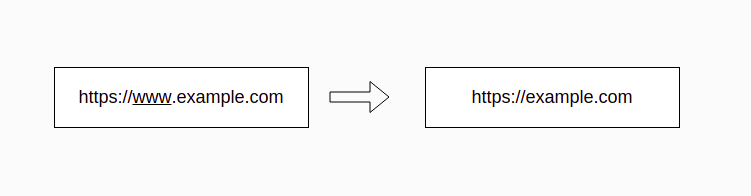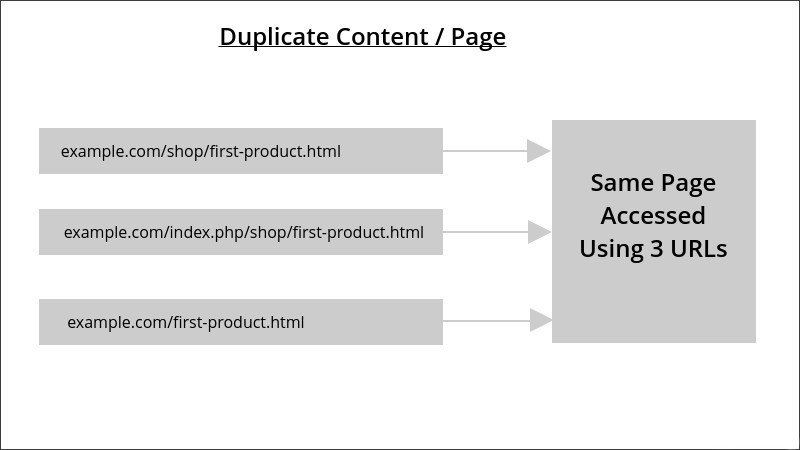Website migration is one of the most challenging tasks especially if you need minimum to no impact on ranking and overall business performance.
This can be only achieved with holistic website migration planning and the best SEO consideration. eCommerce SEO migration is even more complex.
The guide below is a comprehensive one to get started but it is highly recommended to work with a trusted SEO consultant if you have no experience with website migration.
“If you fail to plan, you are planning to fail!” – Benjamin Franklin
Website migration checklist:
- What is website migration?
- Website migration checklist
- SEO migration checklist
- Document analytics before migration
- Document top-performing pages
- Old vs new URL structure
- Avoid chain redirect
- Redirect all changed URLs
- Manage removed pages
- Have a custom 404 page
- Update internal links
- Meta title check
- Content improvement
- Get rid of thin content
- User experience improvement
- Canonical URL
- Avoid duplicate content
- Bounce rate comparison
- Mobile-first
- Website speed performance
- robots.txt
- XML sitemap upload
- Monitor index count
- Google search console property setup
- Keep the old domain (if changed)
- High-authority backlinks
- Tags management
- Hosting selection
- Site migration checklist PDF
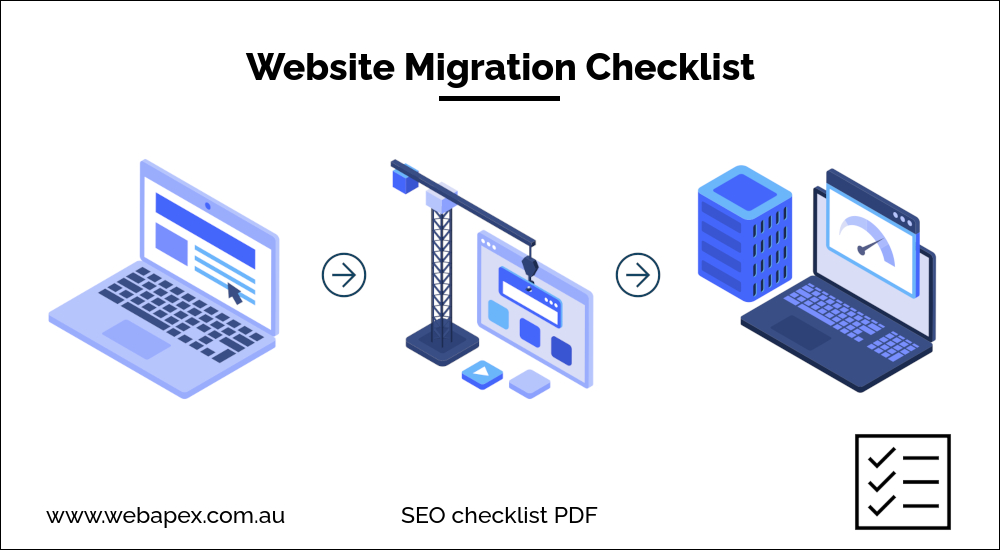
The heading itself is very clear if you plan to do website migration without proper planning then most likely you will end up with issues.
You must plan in consultation with your technical, SEO, marketing and other related stakeholders.
What is website migration?
In simple terms, website migration is the process of moving from an old website to a new website with a completely new design or partial improvements or even changing hosting with no changes on the website.
Here are some common scenarios when website migration is needed:
- When a business decides to build a completely new website, for example: migrating from old Magento to Magento 2.
- Also, when a business decides to change to a new platform, for example: moving from Magento to a Shopify store.
- When you change hosting to boost the performance.
- When you do major or minor changes to your existing website and publish them to the live site.
Website migration should be done with the help of an expert as things can go wrong resulting in function, traffic or SEO issues.
Website migration checklist
Objective
You must have a very clear objective of things you would like to achieve with the new website or changes in the existing system.
You also need to plan resources and allocate a budget for changes or development and the migration process.
The objective should also include the intended outcome and audit process post live.
Resource planning
Depending on the complexity of your business & website, you may need to have a dedicated team to handle different tasks but if you are a small business then it may be a small team with multiple skill sets.
While doing resource planning, you may consider having the following in your team:
- Project manager
- SEO expert
- Design team
- Development team
- Test & QA
- Migration expert
Use a dev environment
It is recommended that you should have a separate development environment to build the new website or implement changes without impacting the live users.
You can also carry out various different kinds of tasks in a development environment like load testing, website speed testing etc and plan to get the live site hosting as per the need.
Keep your team on stand-by just before migration
While doing website migration with all the best planning, you may still need help from a different team during or post-migration. Some tasks may require immediate attention and hence keeping them on standby can make your life easier.
Migrate during the off-peak period
It’s always good to do the website migration during the off-peak period as you expect minimum traffic and hence fewer users will get impacted.
Have a rollback plan
You should always have a rollback plan just to increase your may encounter strange issues which may need a longer time to fix and re-schedule the launch.
Website migration fails due to various reasons. Having a clear rollback plan means, you can go back to your old system in a minimum time and get things done with peace.
Keep only live data post-migration
Keep only live data once the migration is done successfully whether to do with tags, payment or any related thing.
You do not want inconsistent data or user complaints and appear unprofessional.
SEO migration checklist
If you’re thinking of moving your website, here’s what you should know. These tips will ensure that you cover key SEO areas in order to make the transfer as painless as possible.
As you construct a migration game plan for your website, use the SEO migration checklist below to prepare yourself.
Document analytics before migration
It is very important that you document analytics so that you can compare the data post-migration. You should focus to document your KPIs related data with the highest importance.
Here are some of the common key performance indicators (KPIs) and metrics that you may consider analysing pre and post website & SEO migration.
- Daily, monthly traffic
- Conversions & goals
- Top pages performance
- Bounce rate
- Average session duration
- Top 10-20 landing pages
- Organic vs paid traffic
- Mobile device performance
- Average page load time
- New vs returning traffic
Document top-performing pages
A general analytics document will have you analyse overall performance but it is critical that you pay special attention to your top-performing pages.
Whether you are doing an eCommerce website migration or a general site, if your business had decent traffic with some conversions then you must document and compare the performance of your main pages.
Generally, top-performing pages are:
- Categories or main business pages
- Homepage
- Problem-solving pages like calculators or tools
- Powerful blog pages with serious traffic & engagement
You must map your current ranking and identify key traffic and conversion pages of your website and pay attention to high traffic and conversion areas in particular so that you can expect minimum to no disruption on your conversion.
Monitor your ranks for your desired keywords with a program like SEMrush. In certain circumstances, this will alert you to a problem before a notable change in traffic occurs. This will also assist you in determining how quickly Google is indexing the new site and whether the old site is being removed from the index.

Benefits of SEO traffic & conversion mapping
- While mapping you can also map your conversion data as you will have the base ready to compare the impact post-migration.
- During the development or while going live you can focus more on the core traffic and conversion area of your website to ensure you do not have any negative impact due to the migration.
- If you may encounter a major drop then you can discuss it with your SEO provider by showing the before and after return from the website.
Old vs new URL structure
If your URL structure changes then you should redirect the old version or URLs to the new version.
Example:
- http://example.com
- https://example.com
- https://www.example.com
It is recommended that you should have one version or URL version working and the other should redirect to the main working URL version.
Poor management of URL structure will leave you with duplicate content and a loss in ranking.
Avoid chain redirect
A chain redirect occurs when there is more than one redirection is in place to reach the final URL.
Unnecessary redirection can make crawling the site more complex for Google, which might impair how well pages are indexed. If there are too many redirects, Googlebot may give up. Multiple redirects might also cause a little slowdown in site speed, which degrades the user experience.
Example:
A => B => C
The good way to handle this is, to redirect:
A => C
B => C

Redirect all changed URLs
This is paramount when you do website SEO migration. If your set of URLs has changed post-migration, then you must migrate old URLs to new respective URLs to pass the ranking value.
Example:
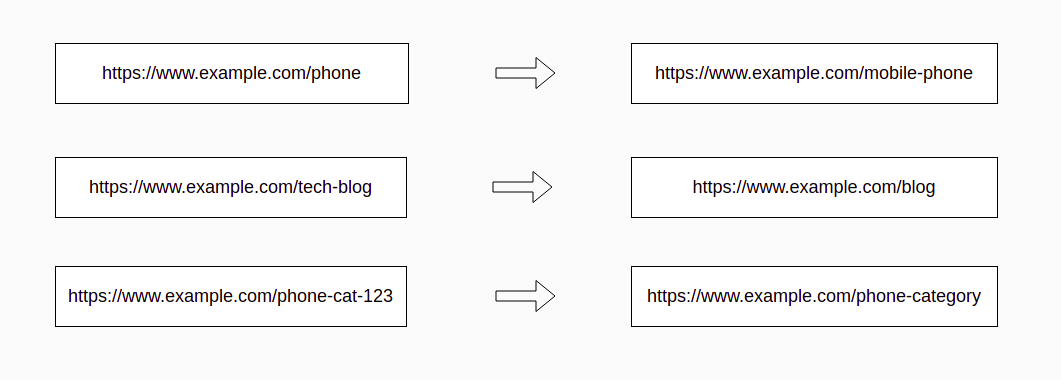
When you have a situation like this then you must consider redirecting old URLs to respective new ones.
Manage removed pages
If you are getting rid of some pages while doing website migration, then it may be worth redirecting them to relevant existing pages. But if you believe they may be of no value then you can also leave them as 404 and soon google will remove them from the index.
You should also consider removing them from the XML sitemap.
Have a custom 404 page
When users arrive at a broken page, you’ll want to develop an appealing 404 page. This 404 page should have a link to your homepage or other pages on your site where they can obtain the information they need. If you don’t have a 404 page, users will end up on a blank page that they can’t move from, leading them to abandon your site.
So, it is always good to have a custom 404 page rather than just showing server response code on a blank page with a dead-end.
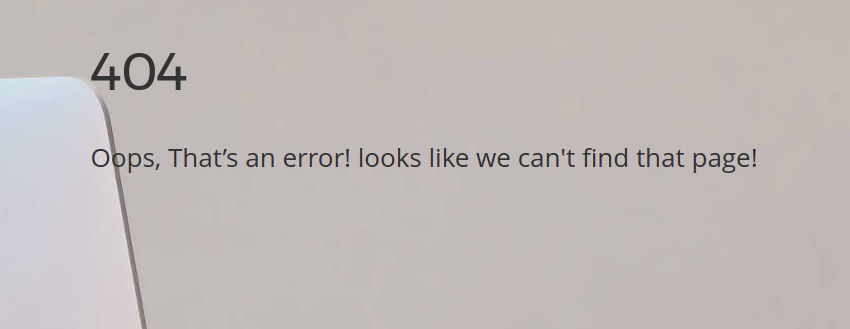
In some situations, you may like some pages to lead to a 404 page but just keeping the option so that users can navigate other pages will be helpful.
Update internal links
Internal links are key to boosting the ranking of primary pages. Often, it’s very difficult to get natural backlinks to business pages and hence the links for other resource pages like blog helps to boost the ranking of the main pages.
If your page URLs have changed then you should consider changing your internal links to pass the ranking value.
It can be also managed by redirecting changed pages from the old URL to its new URL.
Meta title check
When you do SEO migration then you should take time to analyse the meta title of your pages.
When your website is ready, you would like to go live sooner than later and in rush people often forget to optimise the page meta title which impacts the ranking directly.

You should consider either keeping the same as your old site which you optimised last or improving it before migration.
Make sure the meta title length for your core pages is within the limit to display a compelling title in the search results.
Content improvement
Content is king. When you build a new website or modify an existing then it’s worth considering the improve the content for better SEO impact.
When you migrate to a new platform or upgrade, it shouldn’t just be about improving the functionality it should also be about boosting the content so that you can achieve a better ranking.

You should hire a professional SEO copyrighter to improve your content. You may need to pay more to hire an experienced content writer but it also comes with a reward. Visit copywriting rates page to learn more about the pricing.
Get rid of thin content
Thin content often struggles to get indexed and rank high. When you have high authority pages on your website then SEO effort becomes a lot easier.
It is wise to remove any thin content which is of no value to users.
Thin content can be old pages on your website or sometimes the system may also create which makes the google index poor and it will act against your best SEO effort.
While building a new website or improving the existing one, scan your pages and make a list of pages to be removed.
Once you remove them, you may also consider redirecting those pages to any existing relevant pages instead of going to a 404 page.
User experience improvement
A better user experience helps your SEO effort. Generally, users spend more time on a well-optimised page than ordinarily created one.
Before you migrate, make sure your site and important pages have a better user experience.
Often user bounces back if they don’t find what they are looking for in a few seconds. It will help you to minimise the bounce rate.
Canonical URL
Some CMS and eCommerce systems have duplicate content issues. When you can access the same page using different URLs then it is important to let search engines know the preferred URL to consider and index.
Avoid duplicate content
Duplicate content is not good for SEO. When you do website migration, you should consider reviewing your website content and see if you have duplicate content present on your website.
We have a dedicated page about duplicate content SEO impact and the best ways to manage it.
Bounce rate comparison
Bounce rate is one of the key performance indicators post-migrations. You should have a strategy in place to compare the bounce rate and take necessary action if it is not the same or lower.
A higher bounce rate is an indication of poor user experience, and it has a direct SEO impact.
Mobile-first
It’s no longer a discussion as to why should you consider optimising for mobile devices. It became from ‘nice to have to a ‘must have’.
Mobile is key, across the industry either mobile has taken over with traffic & conversion or it will take over soon.
Website speed performance
The website load time impacts users as well as SEO. As part of a website upgrade or build, you should consider the website speed performance.
If you are planning to use any third-party theme then you should also test for mobile performance before buying. Don’t forget to see the user’s review before purchasing the theme.
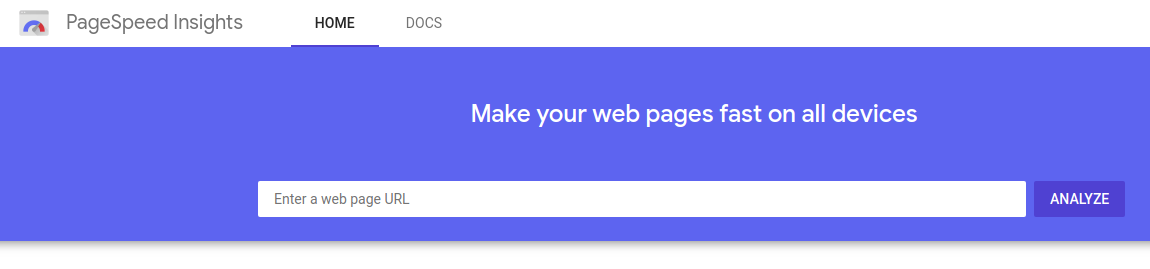
The website performance is related to design, build, hosting & more. You should pay attention to each of these to ensure your website load time is optimised properly.
Robots.txt
A robots.txt file, which is normally located at www.yoursite.com/robots.txt, notifies search engine crawlers about pages that they can and can’t crawl.
Make sure your robots.txt file is up to date, so Google understands what sections of your website to crawl and what parts not to crawl.
While doing the migration, you should have a list of things to allow and block search engine bots.
Post-implementation, you must test if it is done correctly as poor implementation of robots.txt may blog un-intended pages which will result in loss of SEO ranking.
XML sitemap upload
Once the migration is complete, you should generate a new XML sitemap and upload it to the Google search console.
This makes it easier for Google and other search engines to identify your critical service, product, or business information pages, allowing the new URLs to be indexed and returned in search results. Do this as soon as your site goes live, because Google notices changes quickly.
Monitor index count
Monitoring the index count is a great way to know the quality of content on your website. Google is always ready to index quality pages but when you have too many thin pages or duplicate content pages in your index then you will struggle to get new pages indexed.
By monitoring the index count, you can evaluate the post-migration impact.
Google will not immediately index all of the pages on your new site, but over time it will index most pages. By monitoring the index count, you can speed up your index list.
Note: The key to improving website page indexing is maintaining healthy and quality pages only on your website. If removed of moved, make sure you redirect old URLs to relevant new or existing pages.
Google search console property setup
If you happen to change your URL structure then it is recommended that you should create the Google search console properly based on your preferred URL structure.
Keep the old domain (if changed)
If you have planned to migrate to a new domain, then you should keep ownership of your old domain. If your old domain may be penalised by Google, then you may consider leaving that domain.
Post-migration, you should consider doing a full redirection to the new domain.
High-authority backlinks
Your high authority backlinks are a deal-breaker when it comes to SEO ranking. You should keep a list of your high authority backlinks and when you migrate, make sure all destination pages are working correctly as intended to maintain the ranking.
If you happened to change the domain, then you may request the website owners to change the link on their website so that you can build the authority of your new domain fast.
Tags management
When you migrate to a new platform, you should ensure the tags are placed correctly.
This is the foundation for getting the correct data to measure and take action.
If you may not have already used Google Tag Manager before then it is highly recommended that you should consider using it as it can make your life so much easier in the future.
Here are some common tags that should check to ensure they are implemented correctly:
- Google Tag Manager
- Google Analytics
- Google Search Console
- Google Ads conversion tracking
- Facebook pixel
- Any custom events etc.
Avoid repeat tags
Repeat tag or pixel can fetch your incorrect data and it’s not a good practice.
Hosting selection
If you have a hosted solution website then consider your hosting wisely. A good quality powerful hosting will have a positive impact on your website to boost the load time.
You also need to ensure you have proper security placed. If your website will be compromised with security-related issues then you may experience Google Ads disapproval due to malicious software and other possible user experience-related difficulties.
Site migration SEO checklist PDF download
Download the site migration checklist PDF. Note: This is a general website migration template only, you should create your own to achieve the best outcome.
Need help?
We can help you with simple to complex website migration, visit the SEO cost Australia page to learn more about the pricing. We are a trusted agency in Melbourne and we also provide SEO in Geelong and other cities of Australia.