Why Is Google Not Indexing My Pages? - Index Fast
Website authority, structure, and thin or duplicate content are the common reasons for websites or pages not being indexed by Google. Create a proper website structure, and add high-quality content regularly to improve the indexing process. Allow 2-7 days once you submit the sitemap or page indexing request. Generally, if you have a healthy site with decent domain authority then you can expect your page to be indexed fast.

Google Indexing Issue Finder
Table of contents:
- How to improve website indexing?
- Understanding Google indexing
- Check if your website is crawlable to index
- Website authority and indexing
- Quality content and indexing
- Semantic SEO & SEO Silo to improve indexing
- Publish high-volume content
- User Google Search Console Priority Indexing
- Google Indexing Infographics
- FAQs
How to improve website indexing?
Is your site not showing up on the Google SERP?
Chances are, your site might not be indexed by Google. But why isn’t Google indexing my pages if they are already online?

There might be various reasons that Google might not be indexing your website. It may be issues with crawl ability, poor-quality content, improper website structure, and more.
In this guide, you will learn about various techniques that you can apply to speed up the indexing process. Note that the process can be overwhelming for some considering the technical nature, so seek help from an expert SEO consultant if required.
Step 1. Understanding Google indexing
Website and page indexing is the foundation of doing quality SEO and if you are struggling to get your pages indexed then this guide should help you.
Once you make a new page available for Google to index there are two main sides:
- Is your website or page crawlable?
- Is your website structure and quality good enough for Google to naturally consider indexing fast?
This page will talk in detail about these two in a step-by-step manner.
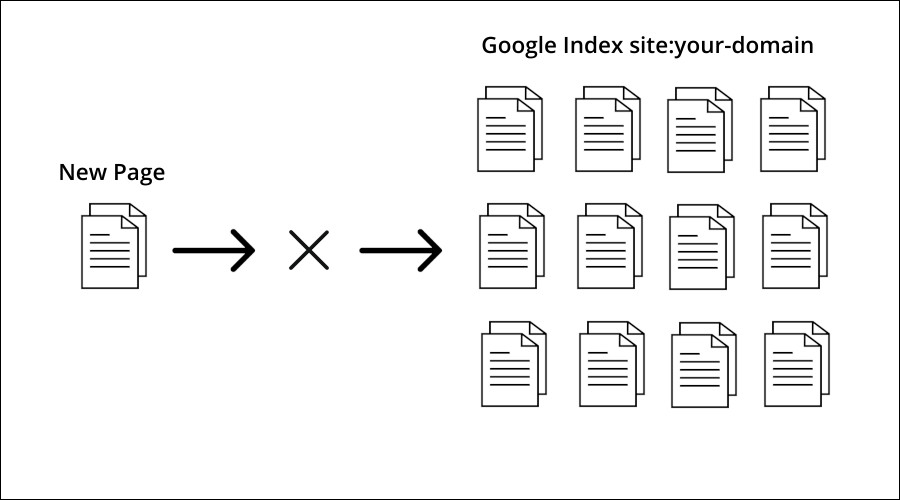
Step 2. Check if your website is crawlable to index
First of all, check if your website is crawlable to index. If these crawlers encounter any obstacles, then your indexing might be affected.
You must start with the Google Search Console to find the root problem. Look for issues like:
- Robots.txt blocks
- Broken links
- Accidental blocks
- Poor internal links
- Server response codes
- Complex navigation
- Orphan pages
Making sure your website is crawlable is important for Google bots to index your site.
Check for accidental robots.txt block
The robots.txt file is an important file in your site that tells search engines or bots which pages to crawl and to avoid.
If your robots.txt file contains errors or unintended restrictions, it can block critical pages from being indexed.
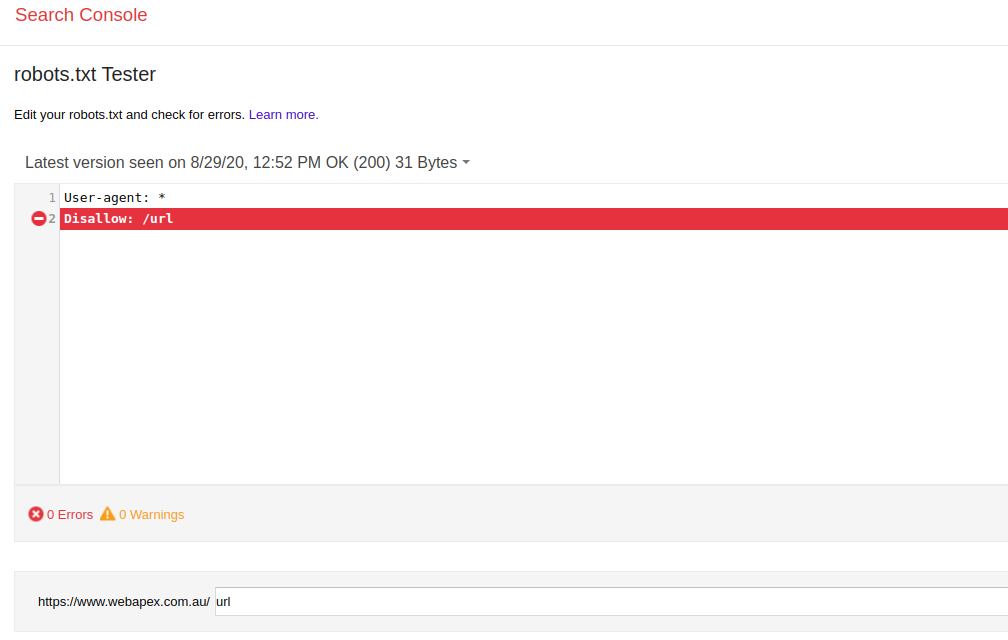
For example, you might block certain directories or duplicate pages but on the way, you might have also accidentally blocked your main content pages.
Regularly review and update your robots.txt file to ensure that it doesn’t accidentally block your important web pages.
You can use the robots.txt testing tool in Google Search Console to get some insights on potential indexing issues within the file.
Use Google Search Console to check if the page is indexable
You can also use Google Search Console to check if the page is indexable.
- Start by submitting the sitemap of your site to GSC to help Google understand your site structure.
- Navigate to the Index section and then Coverage in GSC. Here, you can find a detailed report of all pages on your site that are indexed and not indexed.
- Look for issues in the non-indexed pages, such as crawlability issues, robots.txt errors, technical issues, warnings, etc.
Take a note of the errors to take necessary action. Look for common issues and analyse them for troubleshooting.
Check for website downtime
If your website is down frequently, it can affect indexing.
It may flag it as unreliable and reduce the frequency of crawl attempts. Consistent downtime can lead to your pages being dropped from the Google index.
To avoid this, ensure to use reliable hosting for your website. You can also use monitoring tools to report downtime and address issues promptly.
A stable, online website is important for maintaining good indexing status.
Check server response code to be 200 OK

When Googlebot visits your site, it expects to receive a 200 OK response code, indicating that the page loads correctly.
If your server returns error codes such as 404 (Not Found) or 500 (Internal Server Error), Google may have trouble indexing your pages. You must regularly monitor your server's response codes using Google Search Console or third-party services. Make sure that all your important pages return a 200 OK response.
If you find any errors, work with your hosting provider or web developer to resolve them quickly.
Check website security issues preventing crawling & indexing
Sometimes, Google might not index your site if it’s been compromised.
Check if your website has any security issues. Scan your website for any malware or viruses using Google’s safe browsing plugin or tools like https://sitecheck.sucuri.net/. Also, make sure that you have proper SSL certificates and that your site is served over HTTPS.
Step 3. Website authority and indexing
Website authority is important for faster indexing by Google. If your website is not authoritative enough, it can affect your indexing. This is because Google considers high authority sites more credible and trustworthy, so it gives more priority to these sites for crawling.
In simple words, website authority is the measure of how trustworthy and credible your site is compared to others.
Is your website authoritative for faster indexing?
A site with high website authority means that it has more authority and relevance over its content and Google trust it. This is why sites like The New York Times and Healthline are at the top of search results for popular keywords.
Several factors affect website authority, such as:
- Backlinks: The number and quality of backlinks from other reputable sites signal to Google that your content is valuable. High-quality backlinks from authoritative websites in your niche can significantly boost your site’s authority.
- Content Quality: If you consistently produce high-quality, informative, and relevant content, it can establish your site as an authority in your industry.
- Domain Age and History: Older domains with a history of providing valuable content generally have higher authority. However, new sites can still build authority with the right strategies.
- User Engagement: Metrics like time on site, bounce rate, and social shares indicate user satisfaction and engagement, contributing to your site’s authority.
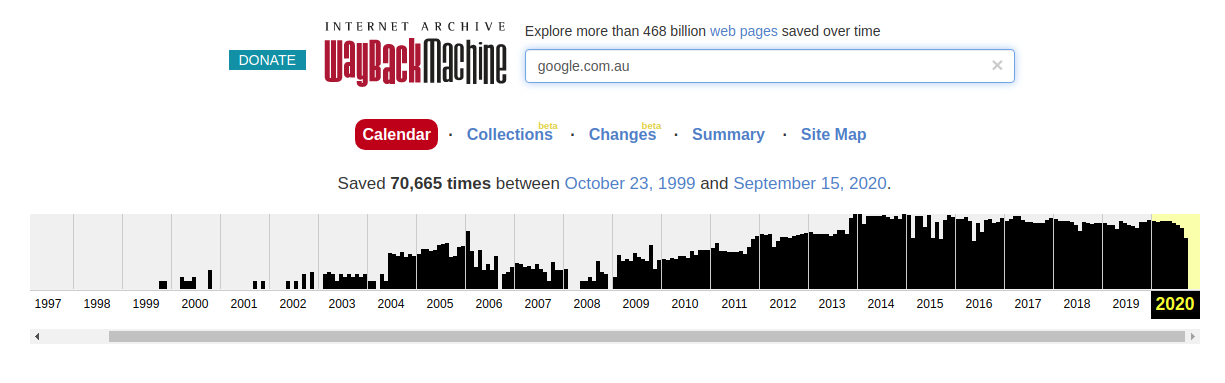
An SEO expert can help you with establishing website authority and finding areas for improvement. webapex is a leading SEO provider in Melbourne and across Australia - get in touch with us today!
How do you boost website authority for indexing?
To boost website authority for indexing, you can do the following:
- Publish Content Regularly: Publish high-quality linable assets on your website regularly. Learn more about blog frequency and ranking to boost indexing and authority.
- Promote Content: Prompt your content on social media and through emails for faster impact. Google will be forced to index when there is a greater engagement level.
- Networking: Collaborate with influencers and industry experts who can link back to your content.
- Engaging Content: Create shareable content, such as infographics, videos, and comprehensive guides, that other sites will want to link to.
- Internal Linking: Use internal links to help Google navigate your site and understand its structure. A good website structure with proper internal linking is the foundation to speed up the indexing process. Visit the topical map and SEO silo section to learn more about building the best structure possible.
Step 4. Quality content and indexing
There’s no doubt that your website needs quality content for Google to index faster and better. Google’s algorithm prioritises content that provides significant value to users.
This means the quantity of the content doesn’t matter, the quality and effort you put into it does.
Impact of existing quality content & indexing
When your content is high-quality, it’s not just about having words on a page – it’s about delivering real value to your readers.
Google loves content that’s informative, engaging, and exactly what users are looking for. Imagine your blog post answering a reader’s burning question perfectly – they’ll stick around, share it, and maybe even come back for more. And guess what? Google notices this love and rewards you with better indexing!
When people find your content helpful and interesting, they spend more time on your site, click around to explore more, and might even drop a comment or two. These positive interactions tell Google that your site is a hit, boosting your chances of being indexed quickly.
It’s a win-win – your audience is happy, and so is Google! You can check out our guide for SEO copywriting, which provides a checklist for all best practices to write for SEO.
Delete poor no-traffic pages
Removing low-quality pages can significantly impact your site's performance.
Head to your Google Search Console >> Search results >> Pages. Set the date range to last 12 or 16 months. Sort the pages by clicks in ascending order and make a list of pages with zero or less traffic.
Assess those pages closely, if you feel some pages may offer value then put them into the list of ‘to-be-enhanced’ and you can delete them by taking a backup just incase you may need them in the future.
A study conducted by HubSpot found that updating old blog posts increased organic search views by 106%, try deleting or merging these pages to improve your site's overall quality score.
Follow EEAT guidelines to speed up indexing
As mentioned, your website should revolve around quality content. Google loves websites that follow EEAT (Experience Expertise Authoritativeness Trustworthiness) guidelines:
- Experience: Google values content that demonstrates real-life experience. Share personal stories, user reviews, and relevant photos or videos to enhance credibility and build trust with your audience.
- Expertise: Ensure your content is created by experts. For serious topics like health and finance, provide detailed, accurate information and cite reliable sources. This will significantly boost your content's credibility.
- Authoritativeness: Establish your authority by collecting high-quality backlinks and using reputable citations. Highlight your credentials and professional background to be recognised as a leader in your field.
- Trustworthiness: Be transparent with clear author bios, accurate facts, and proper citations. Maintain a secure, user-friendly website, and communicate honestly with your audience to build lasting trust.
It’s also good if your content has a nice coverage with in-depth analysis or data, as they cover a topic extensively and are more likely to be indexed quickly.
Step 5. Consider Semantic(Topical Map) or SEO Silo structure to improve indexing
Semantic/Topical Map SEO & indexing
How great the world would be if everything was interconnected, like a spiderweb? OK now, you know that Google bots are referred to as spiders or crawlers, so wouldn't it be great if we had a map or web of interconnected topics that allows these bots to index your pages easily?
That’s what Semantic Maps or Topical Maps are all about! A semantic or topical map is a structured way of organising content based on a theme or topic.
Instead of treating each piece of content as an isolated page, a semantic map connects related content, creating a comprehensive and interconnected web of information.
How do I implement a semantic/topical map for SEO & indexing?
- Mapping: Start by identifying the main topics that are relevant to your audience and business. Then, break these down into smaller subtopics that can be developed into individual pieces of content.
- Topical Map: Organise your content into a hierarchy, with core topics at the top and subtopics branching out beneath them.
- Internal Linking: Use internal links to connect related pieces of content, creating a network of interconnected pages.
- Content Optimisation: Ensure that each piece of content has a clear, descriptive title that accurately reflects its topic. This helps search engines understand the content's relevance and context.
- Keywords: Add relevant keywords naturally within your content.
- Entity: Also, focus on entities, which are specific, well-defined concepts recognised by search engines (e.g., people, places, organisations).
- Schema Markup: Use schema markup to provide additional context to search engines about the structure and meaning of your content. This can enhance your site's visibility in search results by enabling rich snippets and other enhanced search features. Features like last modified, author and more.
- Freshness: Keep your content up-to-date by regularly adding new information and expanding on existing topics. This ongoing process helps maintain the relevance and authority of your site.
Example of a Semantic/Topical Map
Imagine you run a website about digital marketing. The diagram below will give you a snapshot of topical mpa.

This way, you make it easier for Google to understand what your site is all about and index it properly.
SEO Silo
We all know that grouping our stuff together can keep it organised and easier to find things. That’s the same case with SEO as well. In this case, they are called SEO Silos.
An SEO silo structure involves grouping related content into distinct sections or "silos" on your website. Each silo focuses on a specific topic, with internal links connecting related articles. This structure enhances your site's relevance and authority on particular subjects, improving the chances of indexing.
Step 6. Publish high-volume content
This one’s pretty obvious. You need high-volume content to improve your chances of ranking. why does Google prefer high-volume content over high-frequency content?
A survey by Orbit Media found that the average word count of blog posts is increasing over time, the average blog post length was 1427 in 2023.
This doesn’t mean that you should simply increase your word count by repeating information or spamming keywords. You should focus on covering a wide range of topics around a certain keyword with a proper heading structure and internal links. This way Google knows that you are an authority for that keyword and rank you better!
How many blogs are needed for SEO to improve indexing?
Now you might be thinking. “How many blogs are needed for SEO to improve indexing?”
There’s no magic number of blog posts that can improve your indexing, but consistency and volume matter. You must aim to publish regularly to let Google know that your site is active.
You must also produce high-quality, high-volume content that covers a wide range of topics in your niche with links to make sure Google can crawl your website easily.
Visit blog frequency and SEO ranking page to learn more.
Step 7. User Google Search Console Priority Indexing
You can use this feature if your website has a limited number of pages.
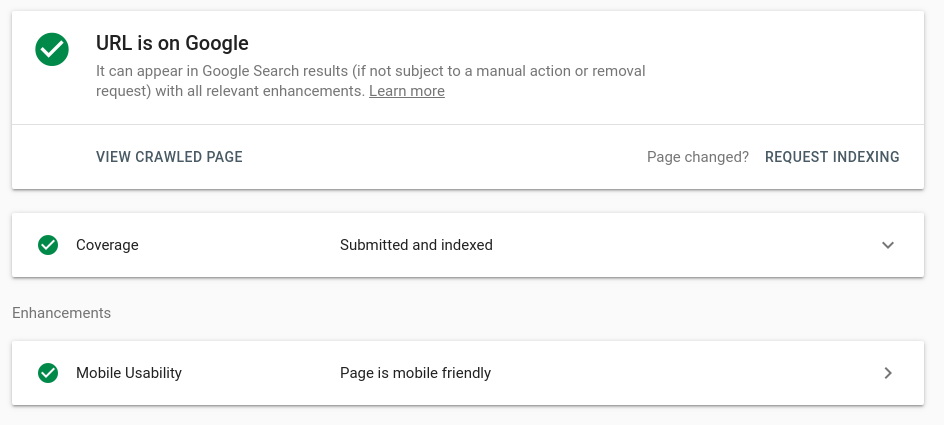
The feature allows you to submit your specific pages one by one to Google for priority indexing.
Most pages get indexed within 24 hours after submission but there is no guarantee as indexing is impacted by various factors as discussed above.
This tool can be particularly effective for small sites but may not be the most efficient method for larger sites.
Steps:
- Load Google Search Console
- Click on URL Inspection
- Enter the URL you would like to get it indexed
- Once the page is loaded, just click on Request Indexing
- Submitting multiple times will not increase the chances of indexing the page faster
Google Indexing Infographics
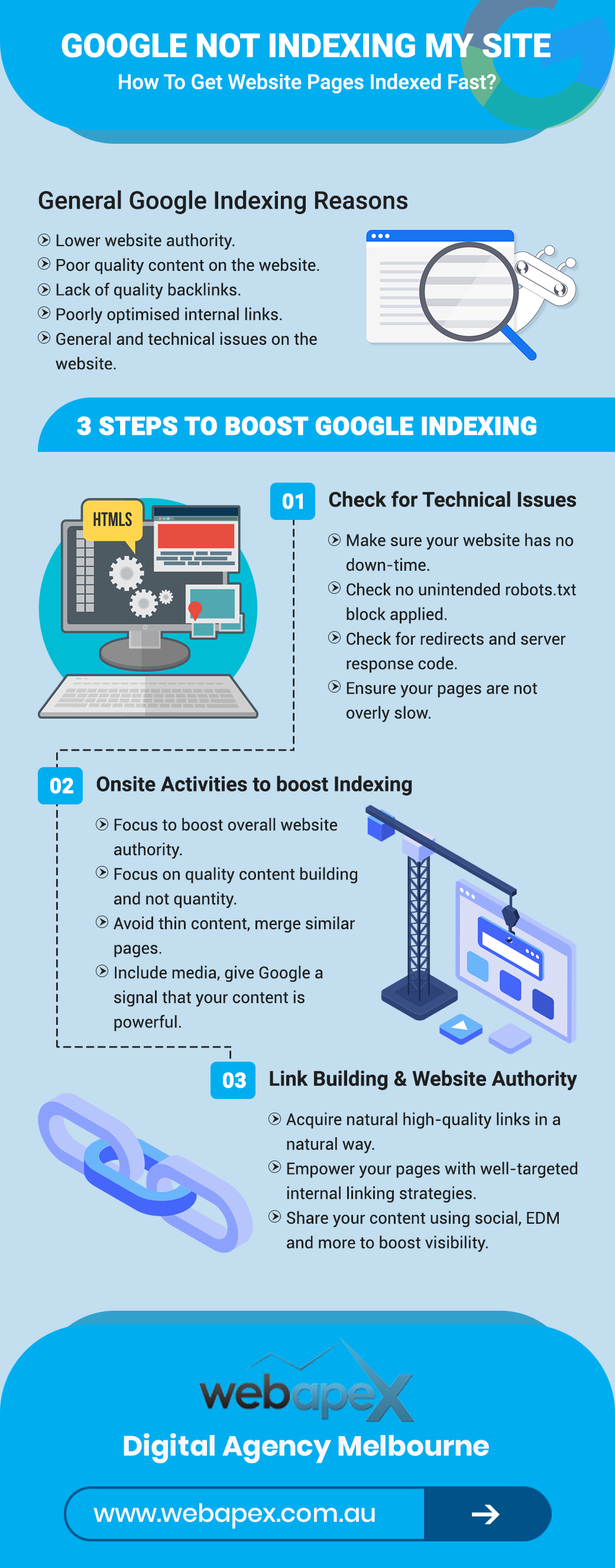
FAQs
Why are my pages not being indexed by Google?
Your pages might not be indexed due to issues like poor site structure, no index tags, blocked resources in robots.txt, insufficient quality content or poor website authority. Make sure that your site is accessible, provides valuable content, and doesn’t have any technical barriers preventing indexing.
Can I get my page indexed immediately using priority indexing in Google search console?
In most cases yes, you can use the tool to request Google to index your pages in a few minutes to a day but in some cases, it may take longer too depending on the content quality and authority of your website.
How do I get Google to index faster?
To get Google to index faster, submit your sitemap in Google Search Console, create and publish high-quality content, ensure fast site speed, and build strong backlinks. Also, use the URL Inspection tool in the Search Console to request indexing.
Will Google automatically index my site?
Yes, Google will automatically index your site if it can crawl it. So, you must make sure that your site is accessible. Always follow SEO best practices, and submit your sitemap in Google Search Console to speed up the process.
Why is Google deindexing my pages?
Google might deindex your pages due to reasons like low-quality content, duplicate content, malicious code on the page, other violations of Google’s webmaster guidelines, or technical issues like noindex tags or blocked resources.
How often will Google index my website?
Google doesn’t index websites on a fixed schedule. The frequency depends on factors like your site’s update frequency, domain authority, and content quality. Regular updates and quality content can lead to more frequent indexing.
What is the difference between Google crawling and indexing?
Crawling is when Googlebot scans your website to discover pages and follow links. Indexing is when Google processes and stores the crawled content in its database to be retrieved in search results. Crawling is the discovery, and indexing is the storing.
How to check if a URL is working or not?
To check if a URL is working, use inspection tools in Google search console. like HTTP status code to be 200 OK, or Google Search Console’s URL Inspection tool. These tools show if the URL is accessible and what response code it returns.
How to check if a page is indexed by Google or not?
The simple way to check is just by using Google search. Just enter the page inside double quotes in Google search like “https://example.com/new-page” or use URL inspection tool in search console and you should see if the page is indexed or not.
What are the criteria for Google indexing?
Google indexes pages based on criteria like valuable and unique content, proper site structure, no technical barriers (e.g., no index tags), mobile-friendliness, and overall site authority.
How long does it take Google to index a page?
It can take anywhere from a few hours to several weeks for Google to index a new page. Factors like site authority, submission through Google Search Console, and backlinks influence the speed of indexing.
How do I submit my website to Google for indexing?
Submit your website to Google for indexing by adding and verifying it in Google Search Console, then submitting your sitemap. You can also use the URL Inspection tool to request indexing of specific pages.
Can Google ignore noindex?
Google generally respects noindex tags, but if the tag is incorrectly implemented or conflicts with other directives, it might not. Make sure that your noindex tag is correctly placed in your page’s HTML to be effective.
Author: Pankaj Yadav
Blog: https://www.webapex.com.au/blog/author/pankaj-yadav/
LinkedIn: https://www.linkedin.com/in/aboutpankaj/
