Google Ranking Dropped Dramatically Overnight - #1 Fix
A dramatic google ranking drop overnight can happen due to factors like poor link building, duplicate content, technical issues, Google algorithm update and more. Check out the website ranking drop recovery steps.
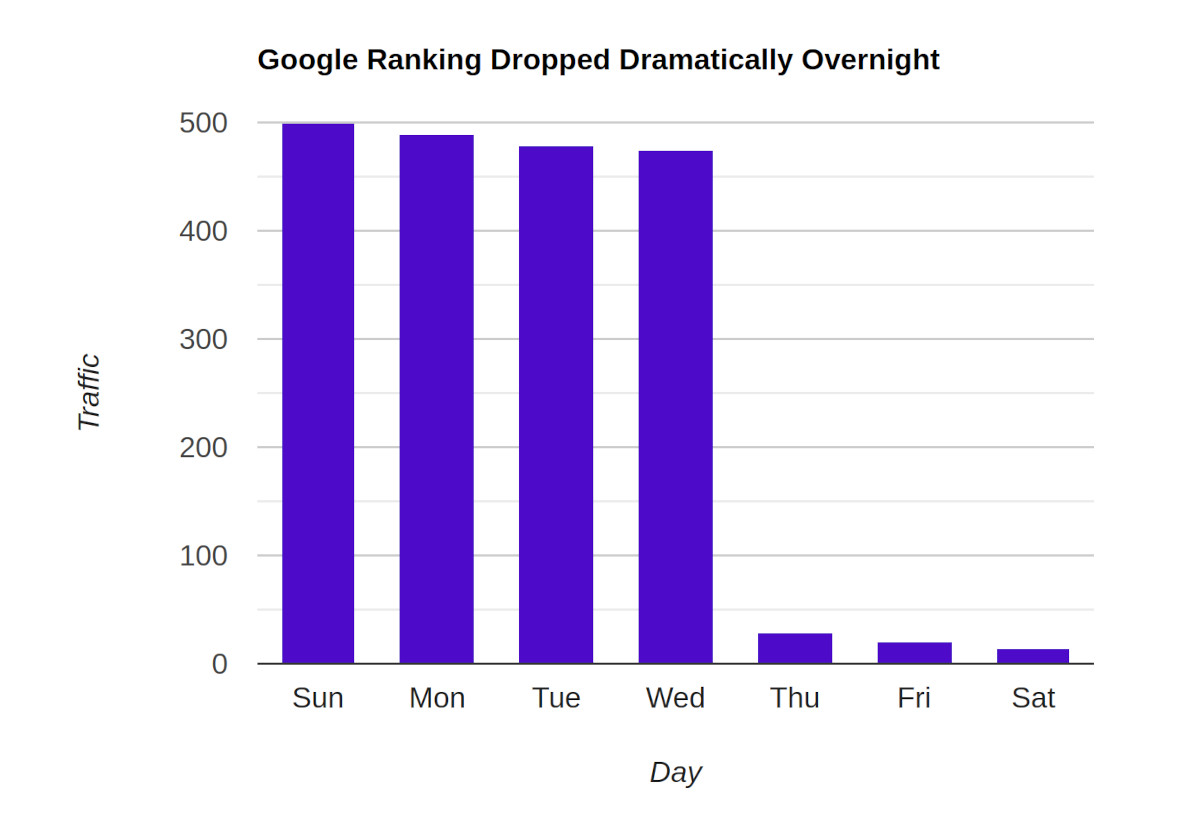
Ranking Drop Calculator
Google Ranking Dropped Suddenly
Why has my google ranking suddenly dropped? This is the question that comes to the mind when you don't see your website in Google SERP.
There can be many reasons for the quick drop in ranking unless it is investigated in detail it is very hard to comment on the reasons for the disappearance.
In some cases, it can be very serious whereas in another case it might due to some unintended manual error which can be fixed to gain the ranking back.
Table of contents
Don't panic and don't act without planning
First thing first, do not worry, though the matter is of concern. Generally, people start making changes without knowing the exact cause or possible reasons. Action without proper planning may lead to further issues. If you are not an SEO expert then it is highly recommended to work with a trusted SEO consultant to fix the issue in the best way possible.
The sudden drop in Google ranking should be properly analysed and if you are unsure then seek help from the experts. Google webmaster forum is a great place to see if others might be experiencing similar issues and see if there is any recommended solution.

Check for manual actions from Google
A manual action can lead to dramatic ranking disappearance, do a quick read about the latest changes.
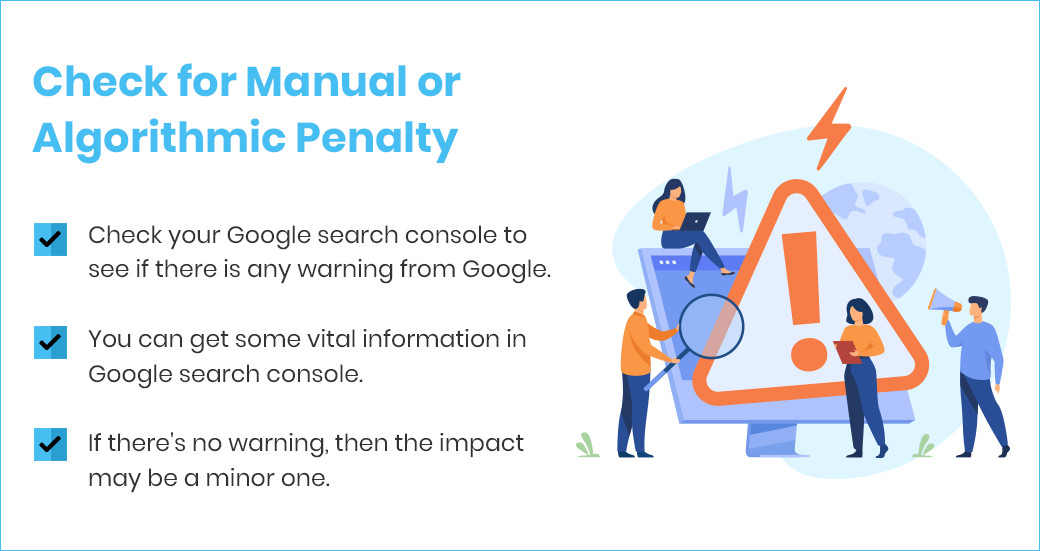
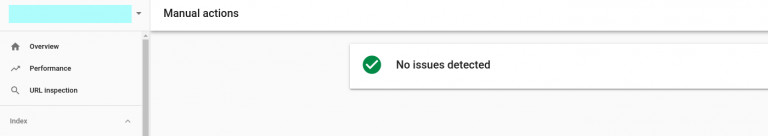
Google ranking sudden drop is generally caused by poor SEO practice or some critical error on the website.
- If your website was ranking well for several keywords on page one in a competitive industry then the first thing you should do is to check if your website is penalised by Google. Go to your Google search console and see if there is any warning.
- Also, check if there is any manual action done by Google. Path: Search Console >> Security & Manual Actions >> Manual Actions
- Note that if your website may be picked up by Google for a lighter violation of the policy then you may not have received a penalty notification in your Google search console.
What to do if you receive a Manual Action notice from Google?
You do not want to be in this situation. Recovering from the penalty by Google is not easy.
- Generally, you get this if you have done something very serious like building poor links which may have fallen under the link scheme.
- But if you have done something unknowingly like poor link building then you can use the Google Disavow tool to let Google know to disregard those links.
- You can also create a case with Google tell your story and follow the recommendations to clean your website.
- Learn more about Google manual action.
Unintended robots.txt block
Sometimes an unintended mistake can lead to some serious issues. Check if the public access part of your website is not blocked by the robots.txt file.
You can use Google search console, and robots .txt checker feature.
This can lead to a dramatic Google ranking drop as you may see your website working but it may be blocking access to Google Bot.
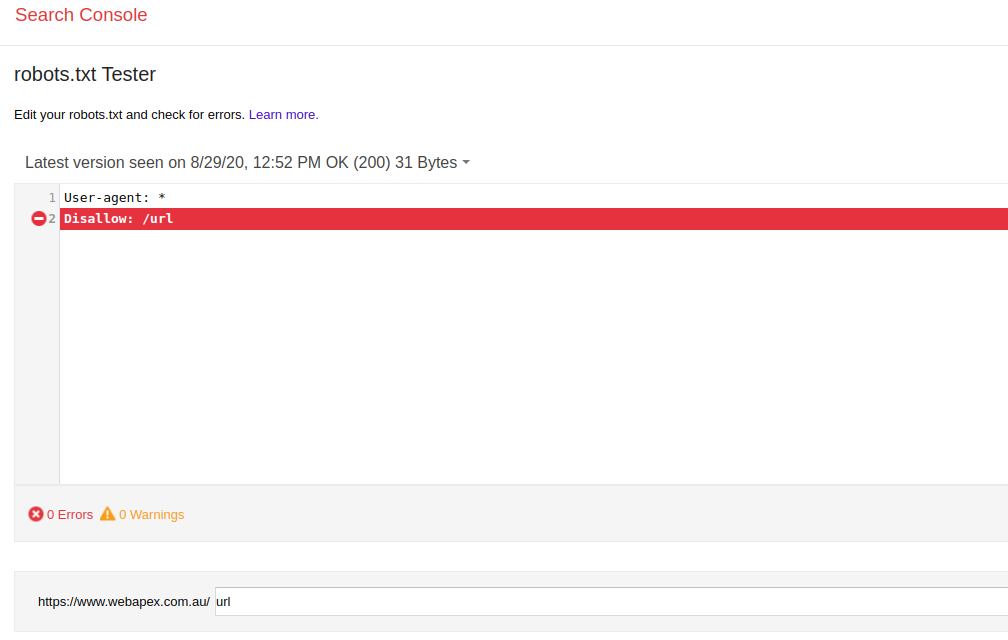
Visit our detailed post on why Google not indexing my site page to understand the factors in detail.
Server and hosting issues
Many business owners operate in "Set and Forget" mode. Check if your website is live and also check if you had significant downtime recently.
Alert: Check if your website/hosting is infected with the virus. Generally, Google sends a notification in the search console if the website is compromised.
Here are some common things that you should check as they may go unnoticed and can make the website offline:
- Domain expiry
- Hosting expiry
- SSL expiry
- Excessive delay in server response time
Choose the right SEO tool that can alert you when your website may be offline. Check out our best SEO tools guide.
Check for Google algorithm update
If the ranking drop may be observed by many others then it is worth checking for any major algorithmic change by Google.
Visit Google webmaster central blog to learn about the latest changes.
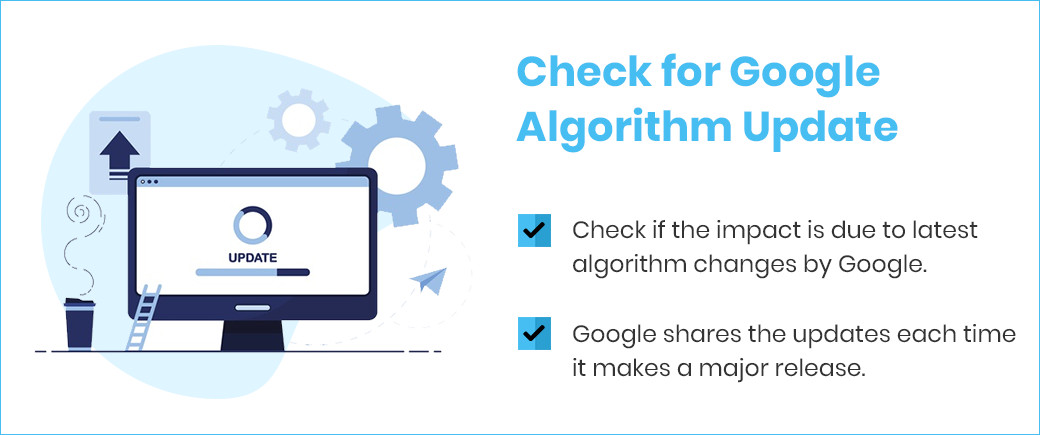
You can follow leading sites like https://searchengineland.com to keep yourself updated as they generally report even faster.
Quality of SEO Work
It's always good to do your own assessment. If you may have been practising safe SEO strategies and still facing the dramatic ranking drop then you may have fewer things to worry about as it may have been caused by issues on-site.

On the other hand, if your SEO implementation is of below-average quality then you may have to work hard to identify the issues and then rectify them.
Businesses also fall into the trap of guaranteed SEO service offered by various agencies and often the work is rushed and not in the best of guidelines which results in a dramatic Google ranking drop.
Learn more about good SEO vs bad SEO.
Google ranking disappeared without warning
If your Google search console looks clean and no email from Google and still your rankings have a dramatic drop then it may not be that serious and if you take the necessary steps then you will be able to recover your ranking.

In this scenario, you should ask 2 important questions to yourself or check with your SEO service provider:
- Have you been doing poor link-building practices?
- Is the content quality on your website poor?
You may not have gone overboard but still, the work may have been against the Google guidelines and hence it may have been picked up by Google algorithm.
The best part is you can recover from this but you need to take appropriate actions.
- Content Improvement: Make a list of poor-quality pages or copied content. You can use https://www.siteliner.com to find duplicate content. After that merge average or thin content, pages to create high-quality pages and remove any copied content. It is highly recommended to work with a reliable SEO copywriter to produce pure and authentic content.
- Poor link building: You can use the Google Search Console links tool or SEMrush toxic link tool and disavow them.
Google Ranking Dropped Dramatically - Infographics
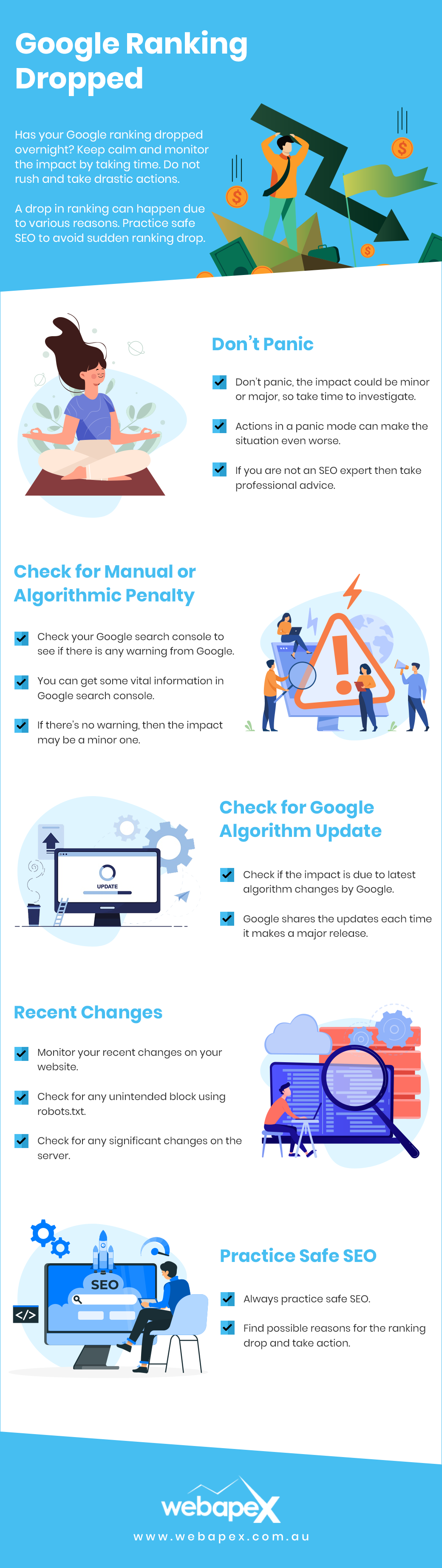
FAQs
How long does it take to recover after sudden ranking drop?
It will depend on reasons for the ranking drop. If something due to a technical error on the website then it may take 2 to 4 weeks. If something more serious like link-scheme issue then it can take months.
Who should I contact after my SEO ranking is dropped?
You should hire an SEO trusted advisor who has a proven record of doing quality SEO. Get audit done and then create a recovery plan.
How hard is to recover from a penalty from Google?
It is hard as it will require a series of activities and it may take months and in some cases, you may not be able clean the site as you may like if the SEO work may have been done by many agencies. It is possible to recover but you should always have a realistic expectation.
Can I contact Google if my SEO ranking dropped?
Google does not provide direct support for search engine optimisation services as it's free. But you can ask your questions in Google webmaster forum. You will be able to contact Google if you may have received a manual penalty. The best solution is to work with a reputed SEO agency.
